Here is a tutorial of one of the possible methods I use to recreate decorations for Mecabricks. This is probably the most time consuming one but it also gives the best result. This post comes in supplement to the general information I gave here.
I use Photoshop and Illustrator in this tutorial but you can use any software that you like. Another good free option is the pair Gimp and Inkscape.
Step 1
Take a picture or scan the piece you want to recreate. If you don't own it physically, look for high resolution images on the internet. in this example I used my DSLR to take a picture of it.
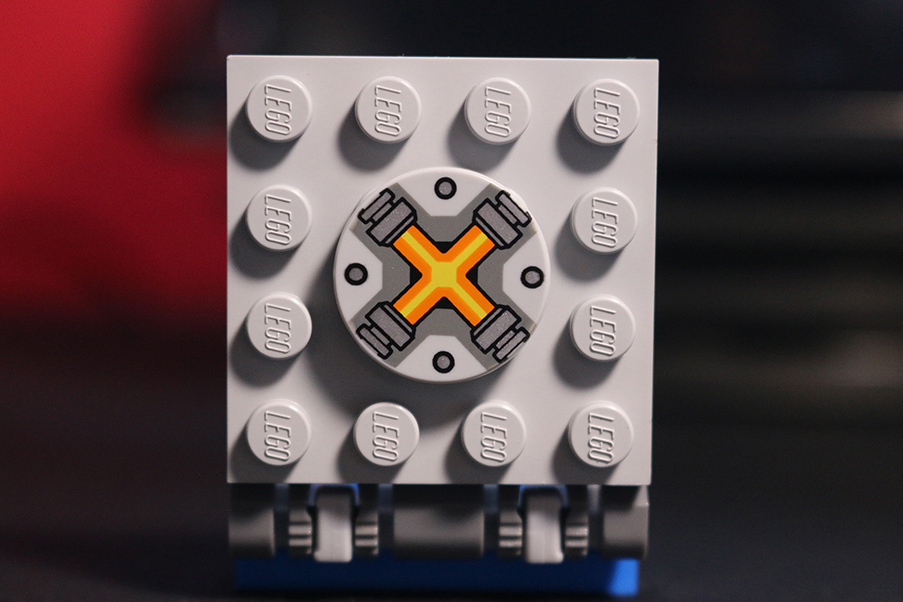
Step 2
To make it easier to vectorize, crop the photo before opening it in Illustrator.
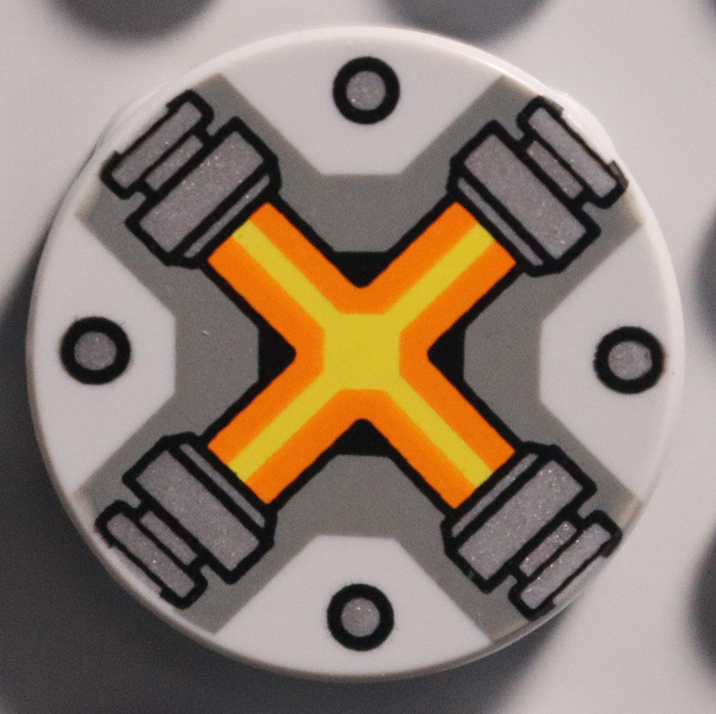
Step 3
Draw the edges in Illustrator. This step can be very time consuming if you wish to obtain a good result.
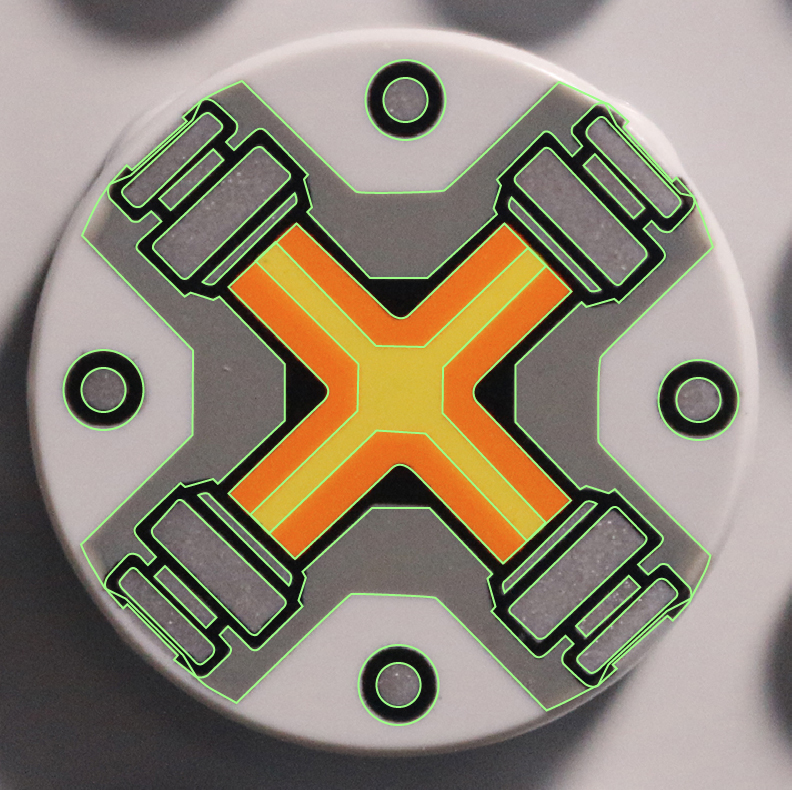
Step 4
Colour the decoration and remove the edges. Use the colour chart that you can download here to complete this task.
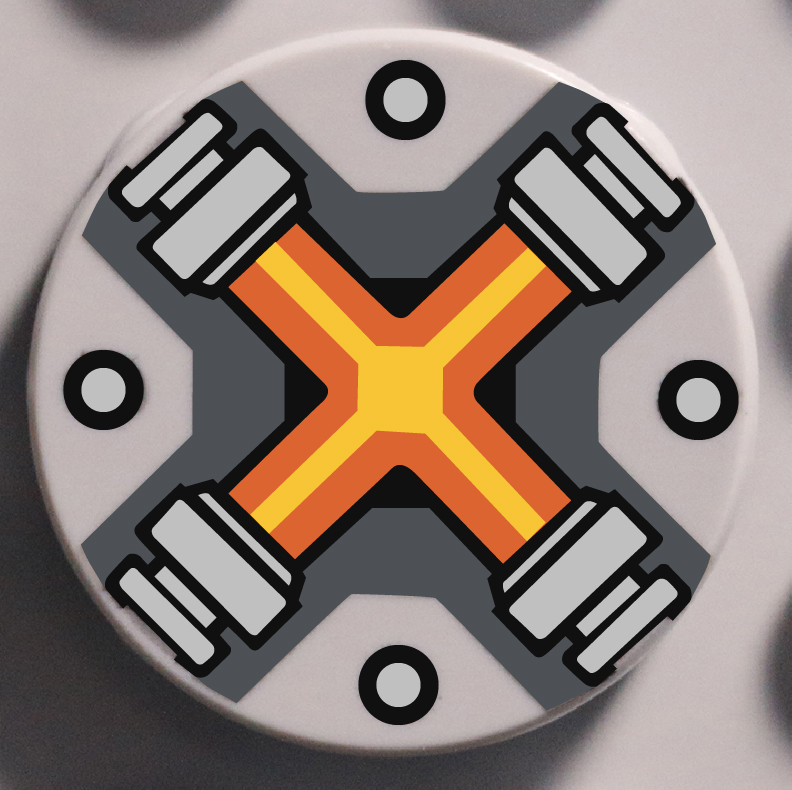
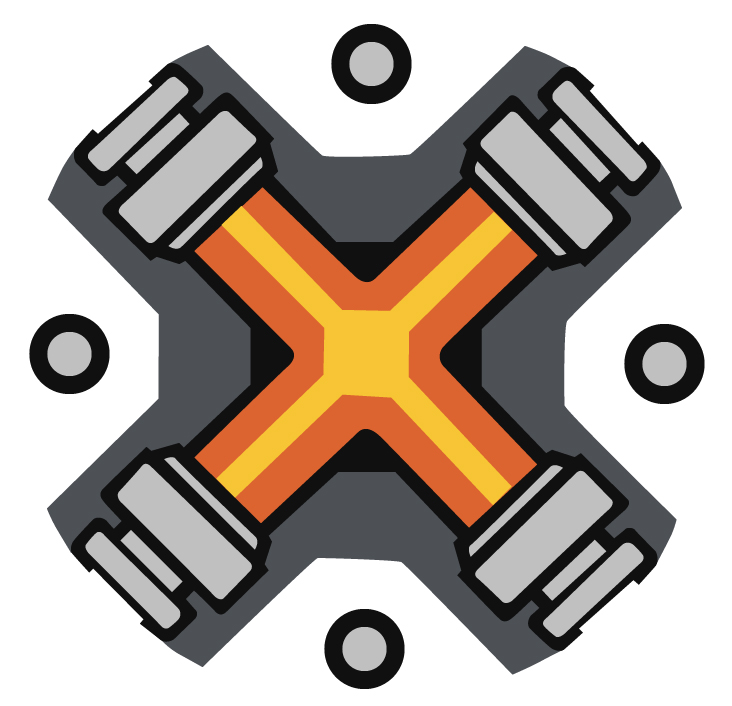
Step 5
Look for the appropriate uv map in this folder and open it in photoshop.
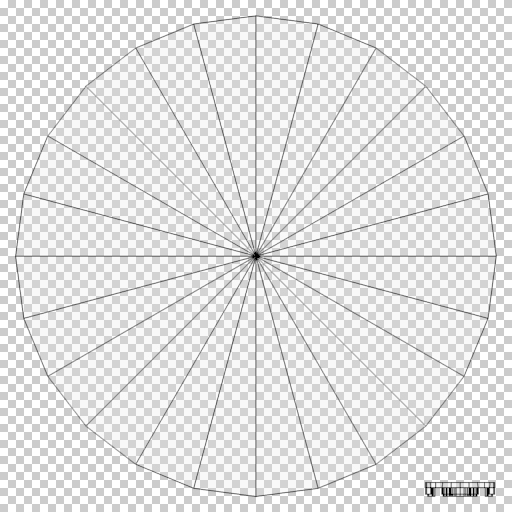
Step 6
Add a layer with the background colour using the hex value from the colour chart.
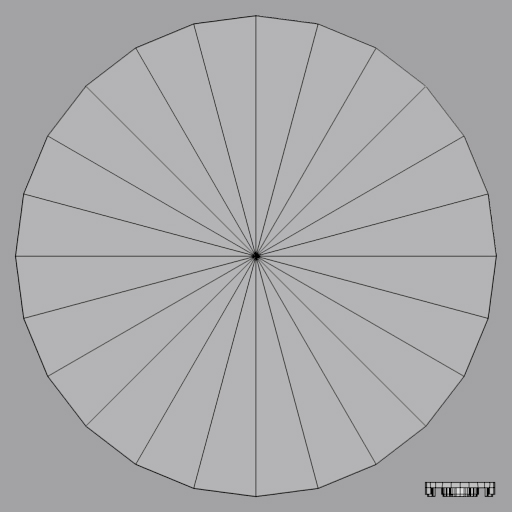
Step 7
You can create another layer and add your original image under the uv map to help scale and locate the decoration.
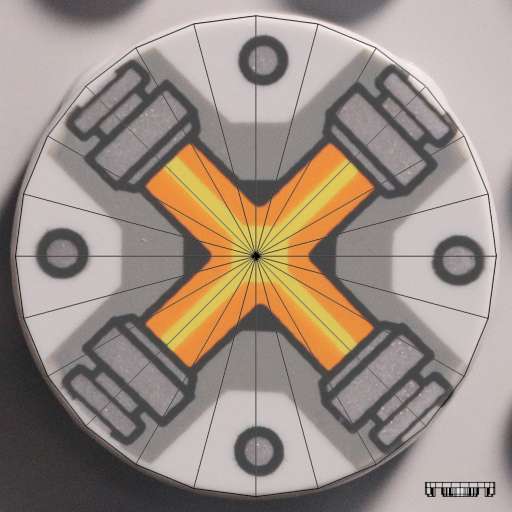
Step 8
Import you vectorized decoration as a new layer. In Photoshop I select the option Paste as Smart Object. Scale and locate it correctly on the uv map.
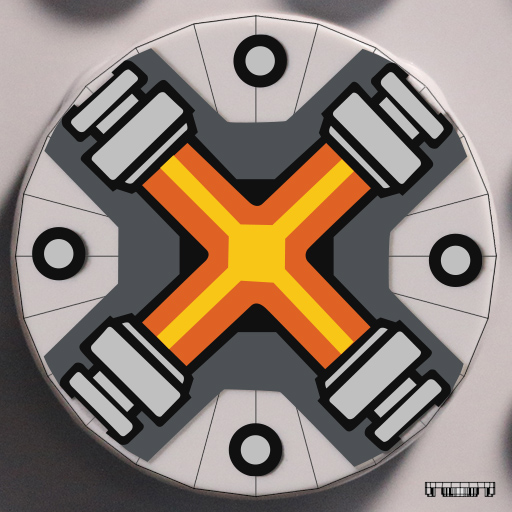
Step 9
Hide all the unwanted layers before saving it as a png file.

Step 10
Send me your decoration via email using the Contact Us link in the footer of this page. Please include the references and names from LEGO - if available - and from bricklink to make it easier and quicker for me to add. They can be found on http://brickset.com and http://www.bricklink.com
@Masman When I click the button to download HitFilm Express it says I need to tell people on social media. I don't have social Media. How do I get the app?
@ArmoredBricks If any of your parents/legal guardian(s) have social media, you can ask them to share it for you. I had to do that when I was first getting started. 😉
Actually, I figured out you don't actually need to. I clicked a social media button (facebook) and then exited that when it opened. Then it gave me the download link. Thanks! I'm trying it out and Inkscape.
Sorry to pose another question 😦 I can't figure out how to remove the image from underneath my tracing. (using Inkscape)
Does anyone know where a good tutorial for inkscape is, by the way? I can't seem to find any instructions on the program...
@ArmoredBricks, do you use layers? I've made a template file with layers and I put my reference image on the bottom layer and lock it so i don't move it by accident while i'm tracing.
Another tips is to use a palette with the correct colorvalues for Mecabricks. UmbraManis made one that you can download here: http://www.bricksafe.com/files/Umbra-Manis/OpenLDDFiles/Mecabricks.gpl (not sure if it's updated with the latest colours?)
Just let me know if you need any more help, I'm only using Inkscape for all my decoration work. I've thouhgt about making a quick tutorial video but haven't had time yet... 😉
How should I open the palette in Inkscape? I get a message saying it doesn't work to open .gpl files.
@Sealund I think I'd really appreciate the tutorial. 😛
@Armored Bricks You could use Blender? That is what I use. 😛

I wouldn't recommend you to use Blender. My suggestion is to use a program made for vectorization, like Illustrator or Inkscape!
To add the .gpl file to Inkscape you just put it in the folder C: Program Files Inkscape share palettets (or whatever folder you have it installed in, assuming you're using Windows?)
Then you just click the little arrow to the right of the palette in Inkscape and you get a list of all palettes and you just choose Meckbricks.
I'll try to see if i can make a short video showing my workflow, how I do it.
I also use Blender for decorations. I think it really just comes down to a matter of preference, and whether you want to learn multiple programs. 😉
@Qwerty7556, Of Course, if you're familiar with Blender i don't see a problem using it, but i wouldn't recommend it to a novice.
Here's a link to my template .svg file for Inkscape with some layers and my custom made .gpl file for the current colors without all the old legacy colors.
https://drive.google.com/open?id=1egboPppaZ9-6gWFw6tHY2UyAg9EXTOcK
@Sealund the color palette works, but the .svg file just opens a blank page in my browser.
Try to open it from Inkscape, File ,Open...
😃 Thanks! It worked, though it did tell me it was made in an older version of inkscape and so might not be identical. Looks good, though!
Here's a link to a quick video i just uploaded on Youtube showing my workflow in Inkscape for making my decorations.
Could you possibly put a X4014 sticker on the flat 1x2 plate. Because I built a UP Big Boy and it would just really look realistic that way. I’d also like to have the Union Pacific logo for the tender. Thank you, UNIONPACIFIC4014
How do I create my own custom parts ( and I'm sorry if this was talked about, i didn't want to look through all five pages)?
@nicholas2008,
[youtube]wzOnoN9Iv-w[/youtube]
What are "references"?
Never mind
Sealund, I opened your template .svg file for Inkscape and nothing happens. It shows there are layers in the file, but nothing shows on the page. Am I doing something wrong?
LEGO, le logo LEGO, la minifigurine et les configurations des briques et tenons sont des marques déposées de LEGO Group of Companies. ©2025 The LEGO Group.
Mecabricks, le logo Mecabricks et tout le contenu non couvert par les droits d'auteur du groupe LEGO sont, sauf indication contraire, ©2011-2025 Mecabricks.