Here is a tutorial of one of the possible methods I use to recreate decorations for Mecabricks. This is probably the most time consuming one but it also gives the best result. This post comes in supplement to the general information I gave here.
I use Photoshop and Illustrator in this tutorial but you can use any software that you like. Another good free option is the pair Gimp and Inkscape.
Step 1
Take a picture or scan the piece you want to recreate. If you don't own it physically, look for high resolution images on the internet. in this example I used my DSLR to take a picture of it.
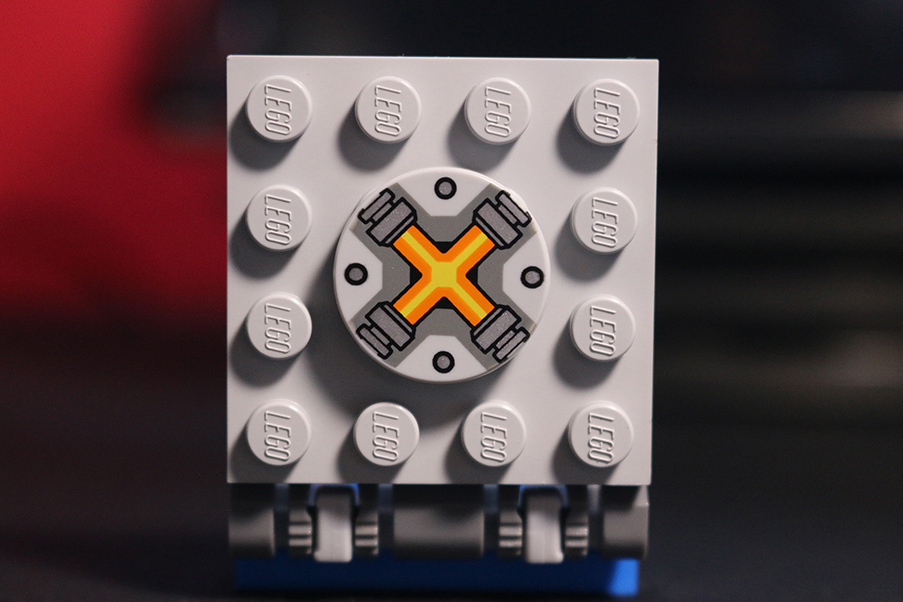
Step 2
To make it easier to vectorize, crop the photo before opening it in Illustrator.
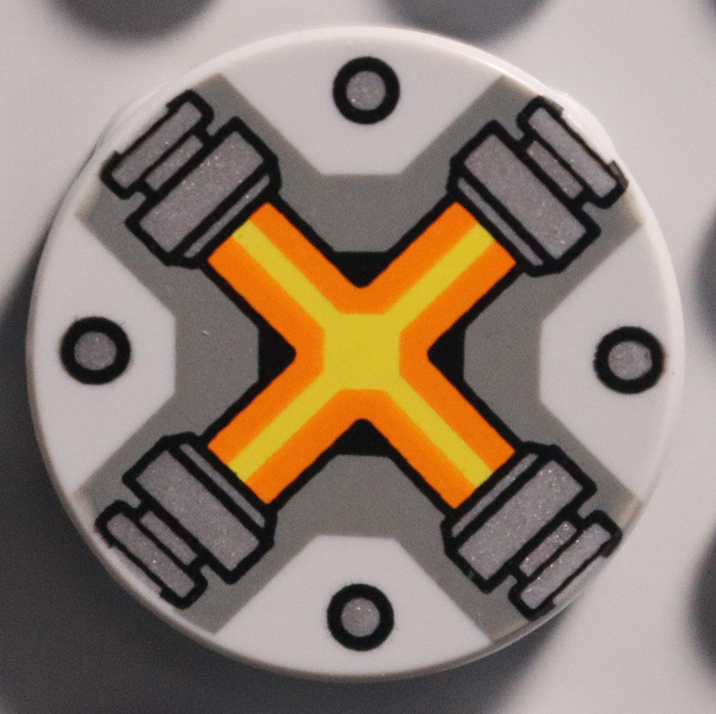
Step 3
Draw the edges in Illustrator. This step can be very time consuming if you wish to obtain a good result.
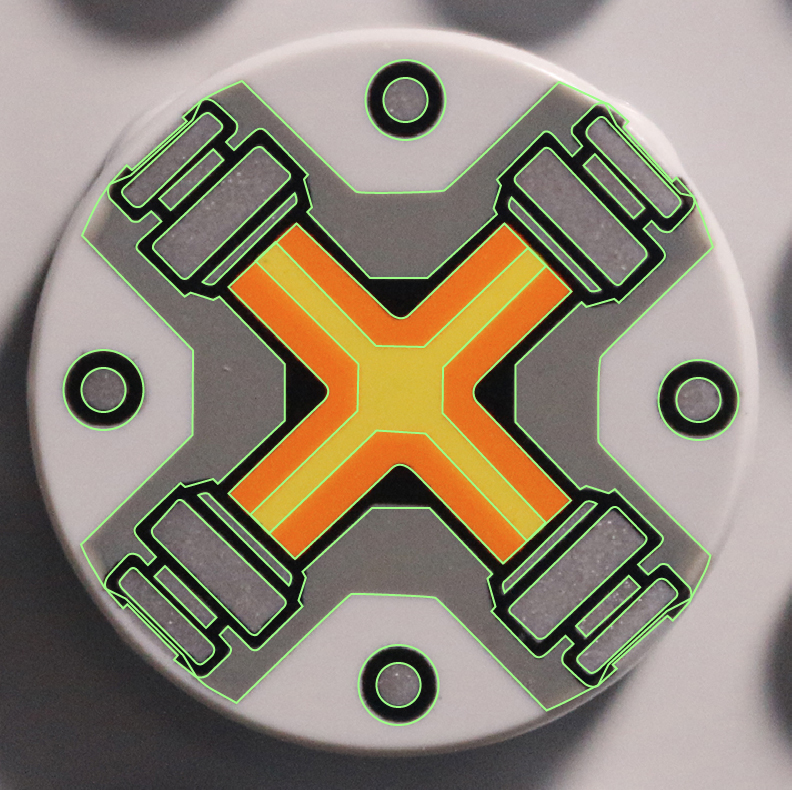
Step 4
Colour the decoration and remove the edges. Use the colour chart that you can download here to complete this task.
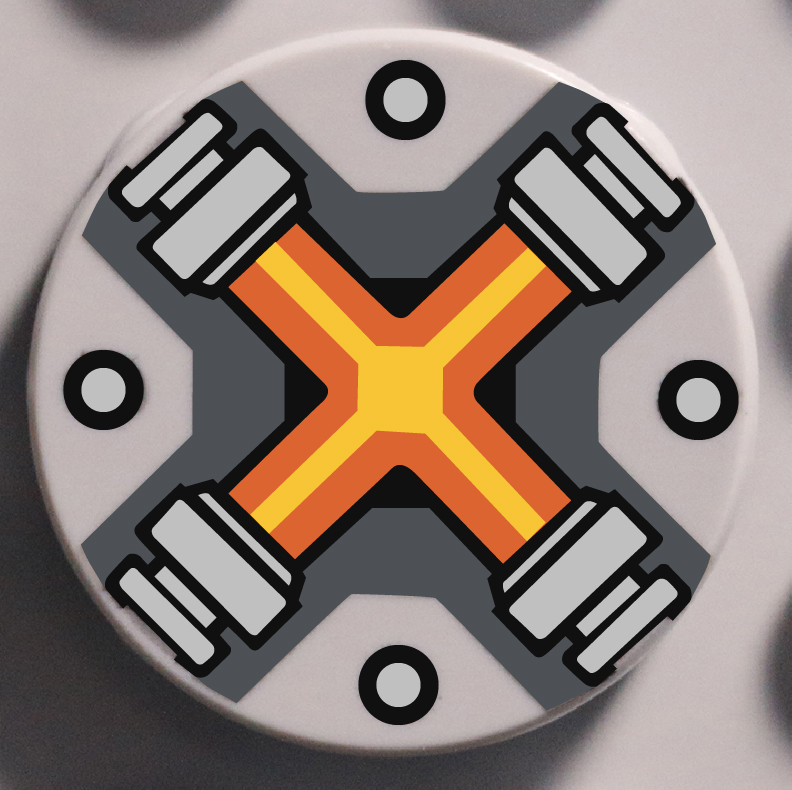
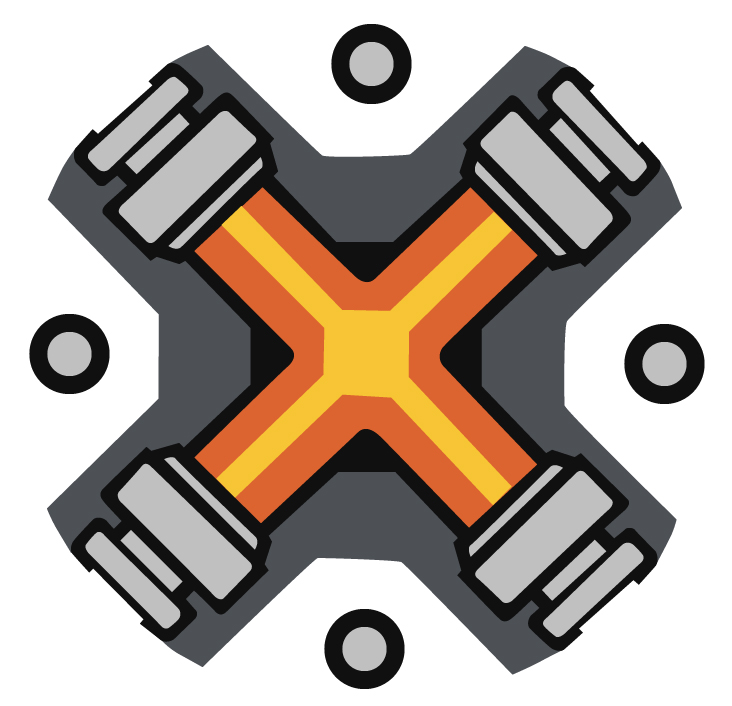
Step 5
Look for the appropriate uv map in this folder and open it in photoshop.
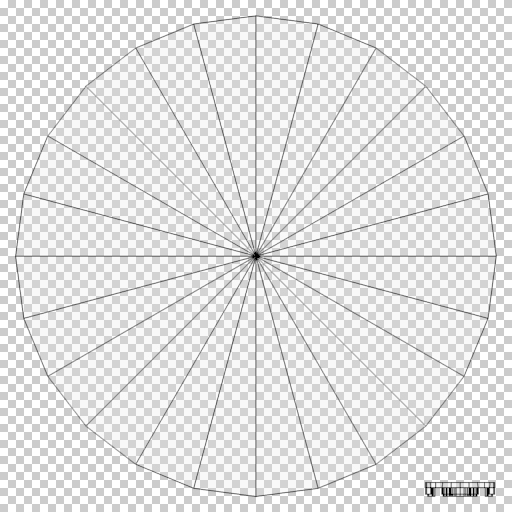
Step 6
Add a layer with the background colour using the hex value from the colour chart.
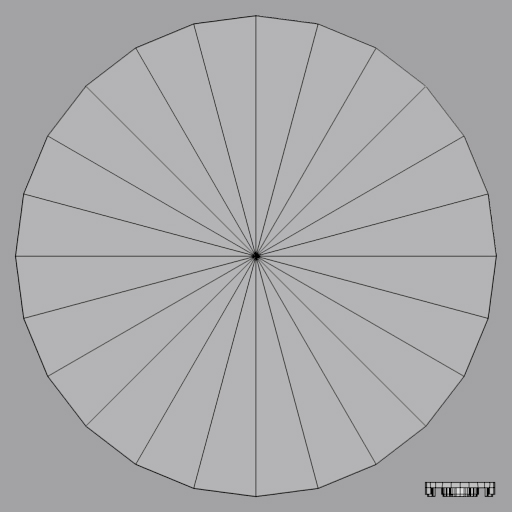
Step 7
You can create another layer and add your original image under the uv map to help scale and locate the decoration.
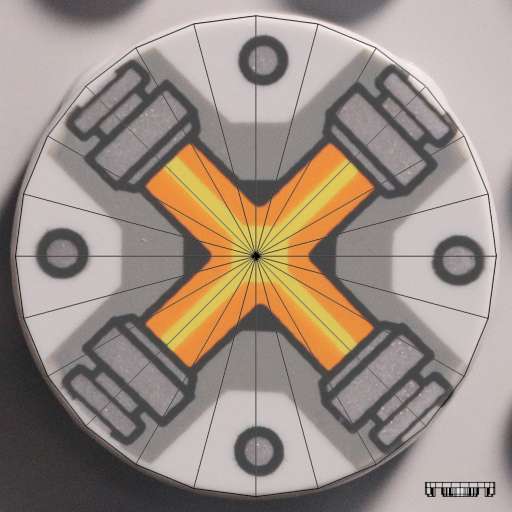
Step 8
Import you vectorized decoration as a new layer. In Photoshop I select the option Paste as Smart Object. Scale and locate it correctly on the uv map.
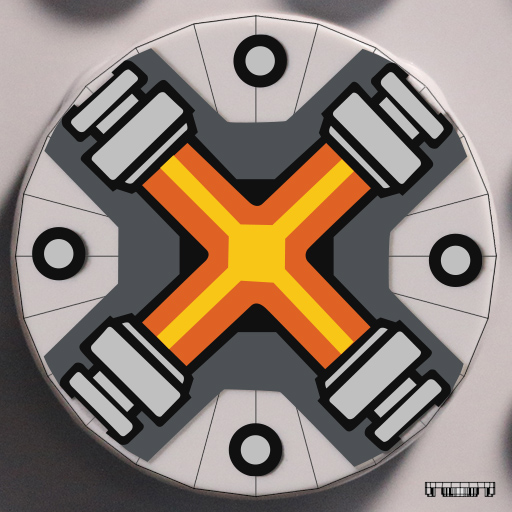
Step 9
Hide all the unwanted layers before saving it as a png file.

Step 10
Send me your decoration via email using the Contact Us link in the footer of this page. Please include the references and names from LEGO - if available - and from bricklink to make it easier and quicker for me to add. They can be found on http://brickset.com and http://www.bricklink.com
This is very useful, thanks Scrubs!
As soon as I have a little free time I'll try to do some torsos and heads, and also the decorated wall pieces missing for the old Castle sets 😃
This is exactly my workflow! Nice work Scrubs! 😉
If somebody will have question you can ask me too)
awesome meca thit is the idea of the week hahaha
This is very similar to my workflow. The main differences are that I use Inkscape for almost the entire process, and I open the UV and scale my image before I start tracing.
I also spent a few hours making a Palette file (.gpl) for Inkscape and GIMP using all of the Mecabricks colors. It also displays the Hex #, LEGO name, and LDraw/Bricklink name when you hover over it. You can download it here. http://www.bricksafe.com/files/Umbra-Manis/OpenLDDFiles/Mecabricks.gpl
To use it in Inkscape just add it to your Inkscape > App > Inkscape > Share > Palettes folder.
In order to make our lifes a bit easier, I've derived color swatch libraries for Adobe Photoshop and Illustrator from above gpl file (thanks for that, UmbraManis).
You can download them from
http://www.mediafire.com/file/tnfoui8jxkra6f7/Mecabricks+Colors.zip
Please use the .aco file including full swatch names for Photoshop and the .ase file including shortened swatch names for Illustrator. Do not try to export the .aco file to .ase in Photoshop and re-import it into Illustrator to get the full swatch names. Illustrator will then drop most swatch names, because other than Photoshop it finds them too long (a while ago Adobe decided to focus on feature creep and cloud crap instead of getting things right).
Edit 1: One note about using the Illustrator swatches: After selecting a swatch from the Mecabricks swatches palette, you have to switch to RGB mode in the Colors palette to get the right color values. Also, make sure that your document color mode is always set to RGB when you're doing MB decorations.
Edit 2: Updated libraries to flag legacy colors upon Scrubs' request - respective swatch names begin with '[L]'.
Edit 3: I've updated the swatches to add #010101 as black decal color, since 101010 is usually BG color. I've also added an updated GPL file with legacy colors marked accordingly. GPL files work in GIMP, Inkscape and Krita (the latter is not showing swatch names in the palette, which is a bit annoying). Download link above.
Edit 4: Since Bright Orange has gotten new RGB values, I've updated the swatches again. Download link above.
Edit 5: Updated all swatches to add the new decal metal colours. Download link above.
Edit 6: Cleaned up libraries (removed metal swatches not valid as decoration colors to avoid wrong decals). Download link above.
This is very useful, thanks! 😄
Big thanks wlange!) it will save my time)
😮 awesome @wlange
Thank so much for that!
@wlange Just something that could be added is if a colour belongs to the legacy palettes. I received quite a few decorations from people who used your palettes but they used some of the legacy colours for new parts.
...or they used the .gpl file or the colour chart without considering the LDD legacy flag or timeline field. Anyway, I already thought about such update, since I noticed that this could be an issue while I was working on my own decals. Marking legacy swatches with a star should sufficiently differentiate them from current ones, I think. Other ideas welcome.
For the update, what should be considered 'legacy'? Anything older than current (xxxx-2015 in the colour chart), or legacy as marked in the LDD column? If the latter, respective colours should probably just be removed from the palettes (they can still be looked up in the Workshop or colour chart, if really needed).
I was just thinking about something very simple.
[L] #A1A5A2 - 2 - Grey (Light Gray)
or
* #A1A5A2 - 2 - Grey (Light Gray)
I would use my colour chart to decide which one is legacy - See the last column "Mecabricks". The ones marked with [-] in front are classified in the legacy section.
That was quick. Thanks 😉
I can update the gpl if anyone besides me uses it. Anyone?
If it is not too much work, It would be great.
Thanks!
Sadly my ninjago requests aren't being taken for no good reason 😦.
@harryfelter Please stop polluting posts of the forum that are not related to your issue. There are parts that cannot be made for multiple reasons (feel free to send me the real Lego pieces...) and your ninjago are some of them. It might come but not now.
LEGO, le logo LEGO, la minifigurine et les configurations des briques et tenons sont des marques déposées de LEGO Group of Companies. ©2025 The LEGO Group.
Mecabricks, le logo Mecabricks et tout le contenu non couvert par les droits d'auteur du groupe LEGO sont, sauf indication contraire, ©2011-2025 Mecabricks.
