Hello,
I thought it would be a good idea to start a new topic to post the renderings of models built in mecabricks.
So here is my version of the Ecto-1 LEGO set:

Ghostbusters by mecabricks, on Flickr
This was the first time I used the Cycles renderer from Blender and the node editor. I really enjoyed doing it and I'm looking forward to improve my skills.
Congrats. This is looking great. Did you overwork the resolution of the blue and black bended tubes?
You need to add slightly subsurface scattering to the plastic materials to give them the final realism. In MODO there's also a "rounded edge" feature in the material setup where you can fake the bevels. This isn't a perfect solution because the bevels of the top side of the studs are bigger than thes usual edges. But it's very important for more realism to have some kind of bevels.
Finally LEGO logos on all studs would add another important detail. *:-P
The creators of the LEGO movie finally added so much unbelievable details for extreme realism to their parts like scratches, bump maps and much more. I was really dropping my jaw when I saw all this complexity.
http://www.aceshowbiz.com/still/00006454/the-lego-movie-image03.html
This is really a great start!
I think I even noticed fingerprints on some of the bricks in the Lego Movie, now that's pretty cool!
Yes, the amount of work and detail for the LEGO Movie is insane. Before you start to add details like scratches (bump maps), fingerprints (specular maps) etc. it makes sense to setup clear and perfect materials. Then you must find a method to add procedural maps. You can also use indovidual maps but this would end up in a higher amount of work for each model if you don't want to have things looking similar.
I think that special scratches or broken edges in the LEGO movie were painted because they had hundreds of artists for this.
The faces, expressions and lip-sync was done by a clever spline based setup creating a vector based texture map. Everything is awesome indeed.
What is very important finally: the meshes. The meshes from LDD are based on the original LEGO CAD data but for an understandable reason LEGO just added them in low-res. This will cause some visual and shading issues. I still told Scrubs that it would make sense for the furture to have a second hi-res set for rendering. But this is a huge task if you have to model two versions. The normal bricks are not a big deal but special bricks like hair are hard to model right if you don't have the perfect reference. Overall it would make sense to use NURBS to have the possibility of resolution independend bricks.
http://www.aceshowbiz.com/images/still/the-lego-movie-poster04.jpg
Here's a great short to analyze:
Another one of the set 6675 built by d.schultz:

Road and Trail 4 x 4 by mecabricks, on Flickr
My last rendering is the X-Wing Starfighter 9493:
[mecabricks]X1k2qyP2E0G[/mecabricks]

X-Wing Starfighter LEGO® by mecabricks, on Flickr
The AT-RT from Star Wars:

AT-RT by mecabricks, on Flickr
Nice avatar Scrubs, and great rendering!
Hehe 😃 i liked this little model that you built. I actually sent you by email the original rendering of it.
The Cargo Plane 42025:
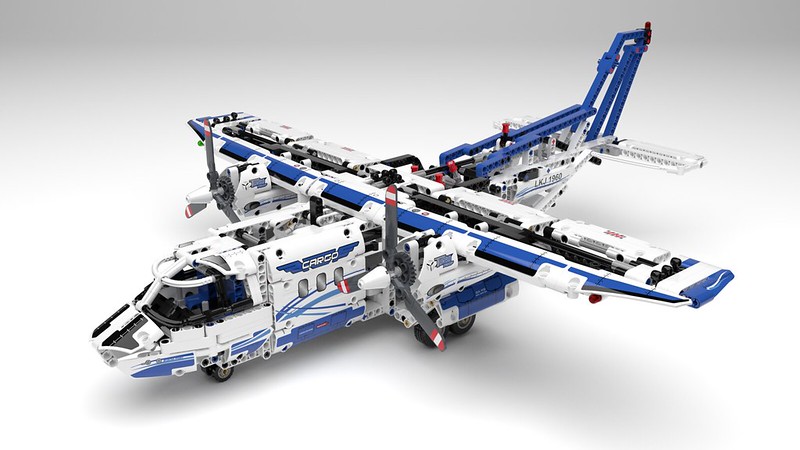
Cargo Plane by mecabricks, on Flickr
Cnidarian Sub Attack by RuMontag

Cnidarian Sub Attack by mecabricks, on Flickr
First testrender of the car...

Looks good 😃
I'm redesigning the model page and I will add a section to upload/showcase 3D renderings of the models.
Revised render with 1x1 transparency as Scrubs suggested (KeyShot5)

Looks good 😃 You might just need to work the material transparency for the Round Plate 1X1 in front.
For the images in the forum, you can use some bbcode - See this post to see what is currently available.

In a couple of weeks, when I'll finish to redesign the model page, it will be possible to upload 3D renderings directly there. It shall make them a lot more visible.
I just made a rendering with Blender of the set 31034 Future Flyer.

31034 Future Flyer by mecabricks, on Flickr
Creator model 31032 - Red Creatures built by Veon:

Red Creatures by mecabricks, on Flickr
Simply amazing, thanks Scrubs!
I finally tried to render a model at the full resolution of the new iMac Retina display. After 12 hours and 15million pixels generated here is the result with set 5867.

Super Speedster by mecabricks, on Flickr
Another rendering today!
I worked hard to improve the shaders - Subsurface Scattering, rounded edges etc.
This is the Flower Cart 40140 that I exported from Mecabricks and rendered in Blender.
I might post here soon the nodes I use so that you guys can try them and improve them as well.

Flower Cart 40140 by mecabricks, on Flickr
My rendering of one of the biggest model ever made by the LEGO® Company, I named the Taj Mahal!
I used the Collada exporter of mecabricks and blender. It took 2👨0 for the rendering on my iMac retina Quad-core [email protected].

LEGO® Taj Mahal by mecabricks, on Flickr
LEGO, le logo LEGO, la minifigurine et les configurations des briques et tenons sont des marques déposées de LEGO Group of Companies. ©2026 The LEGO Group.
Mecabricks, le logo Mecabricks et tout le contenu non couvert par les droits d'auteur du groupe LEGO sont, sauf indication contraire, ©2011-2026 Mecabricks.