A new part system is currently being implemented in Mecabricks and the public section of the specification related to decoration is being described below.
The previous revision presented in this thread is now obsolete and shall not be used anymore unless you are a decoration admin in which case both versions shall be uploaded during the transition period.
Color Textures
This texture type is compulsory. It shall only include the printed areas as well as the stickers. The background shall be fully transparent as the base material(s) (e.g. solid, speckle, metal, etc.) can be set independently in the workshop using the material selector.
The transparent areas of stickers printed on a transparent base is ignored on this texture.
Only colour values from the Mecabricks colour chart shall be used for a full support on all Mecabricks applications.
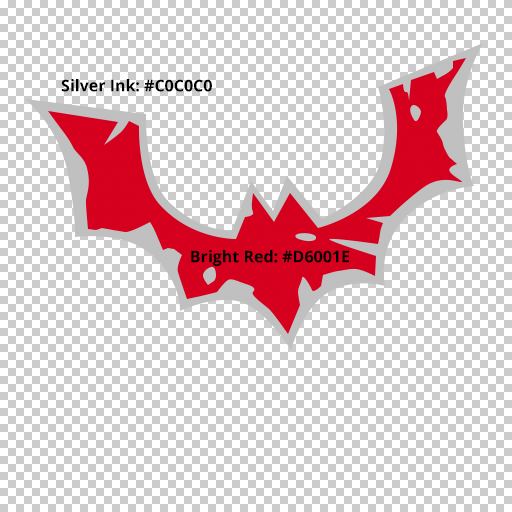
Data Textures
This texture is required for stickers or if the printed areas include metal inks.
This is a non-colour image texture. Data contained in the 3 channels is:
Red: Metal ink for printed areas or for stickers (Materials 334, 335, 336, 337, 344 and 345)
Green: Chrome ink for stickers
Blue: Sticker shape
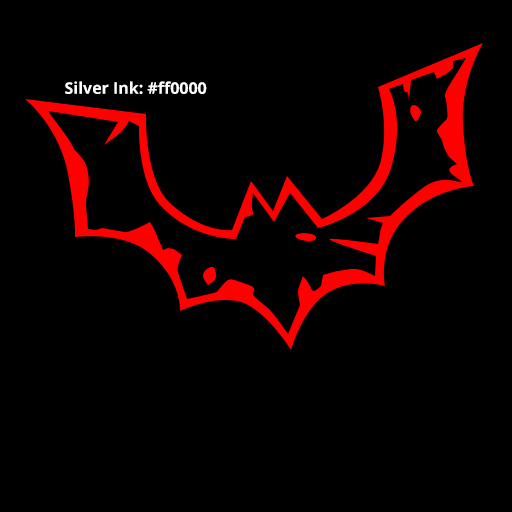

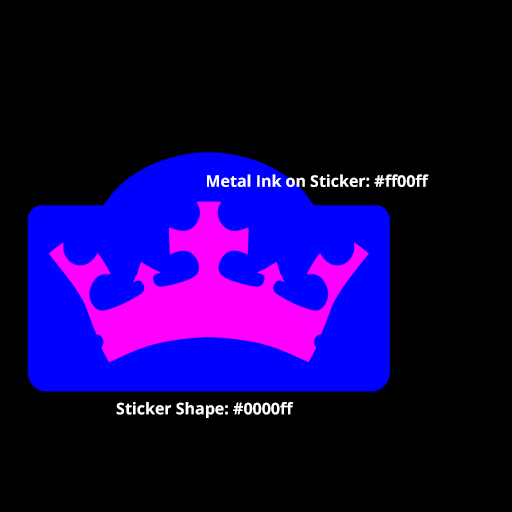
File size optimisation
Color and Data textures can be optimised in order to reduce the file size. You shall save your textures as PNG-8 (8bits per pixel - 256 colours). It will often divide the size by two.
Some software like Affinity Designer struggle with PNG-8 and transparency so make sure that your software handles this format properly first.
Tinypng does a very good job.
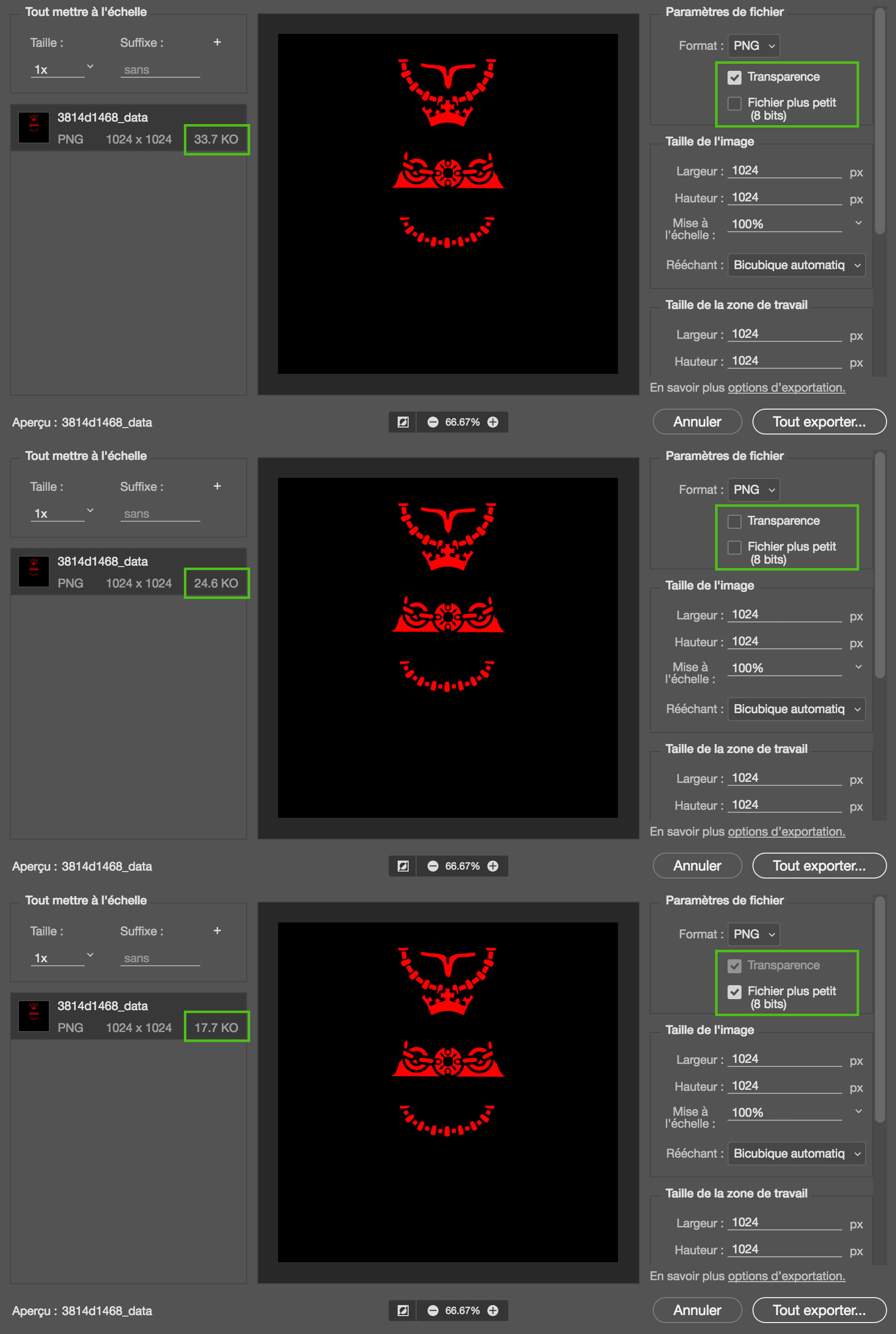
This is looking great, I can’t wait for the new system, I just have one question, how will dual-moulded parts be handled and what maps will they use?
No maps needed anymore. That is all handled in the background for you.
Following...
Wow, that’s great!
I can't get make my own textures. I don't know why its not working. Any help?
You can't make textures in MB, you need to use a program like Gimp, Photoshop or Inkscape.
Okay.
Is there a list somewhere detailing which parts have and have not been converted to the new system? I ask as it appears many parts are not yet able to be decorated with the part manager (example, the 2x2 round tile) which makes it, ah, a wee bit tricky to work with.
Go in the configuration section of the part manager.
Do you need to use official Lego colors for your custom designs?
Thank you Scrubs.
@HAMMERBORNE No you don't.
Is this feature implemented yet? I started using MB about 3 days ago and my mind is absolutely blown with how amazing it is... I've built almost every single Exploriens set and would like to add cool textures for the "TV screens" (part 6179). Thanks!
@NismoTyler yes of course, it has been online since January 2020 😉
Here is an awesome example of custom decorations added on a model by Helo:
[mecabricks]Lkj9gd8OaAp[/mecabricks]
Oh my dear God.... I just need to figure out how to actually use this feature. I've been poking around in there but most options are grayed out for me; is this because I'm new or don't have a certain status?
@NismoTyler no it doesn't require anything special. Check this video that shall help you to understand how to add custom decorated elements to the part manager.
[youtube]wzOnoN9Iv-w[/youtube]
TYVM Scrubs ❤️
For some reason whenever I try to create a custom part, the Part Manager keeps saying: E1103: Insufficient storage space. Do you know what's happening?
@j2fam77, You have reached your 5MB storage limit and need to delete some of your textures...

@Scrubs: You know the digi-suits from season 12 of LEGO Ninjago: Prime Empire, right? Well, we have Cole, Kai, Lloyd, Jay, and Nya in their digi-suits on here. (Well, maybe not Nya.) But, there's not an official digi-Zane minifig, but there IS an official design. So, will we ever get it on MB? (And for that matter, will we ever get Nya's?)
@Scrubs: Here is the official digi-Zane minifig design.
LEGO, the LEGO logo, the Minifigure, and the Brick and Knob configurations are trademarks of the LEGO Group of Companies. ©2026 The LEGO Group.
Mecabricks, the Mecabricks logo and all content not covered by The LEGO Group's copyright is, unless otherwise stated, ©2011-2026 Mecabricks.