Here is a tutorial of one of the possible methods I use to recreate decorations for Mecabricks. This is probably the most time consuming one but it also gives the best result. This post comes in supplement to the general information I gave here.
I use Photoshop and Illustrator in this tutorial but you can use any software that you like. Another good free option is the pair Gimp and Inkscape.
Step 1
Take a picture or scan the piece you want to recreate. If you don't own it physically, look for high resolution images on the internet. in this example I used my DSLR to take a picture of it.
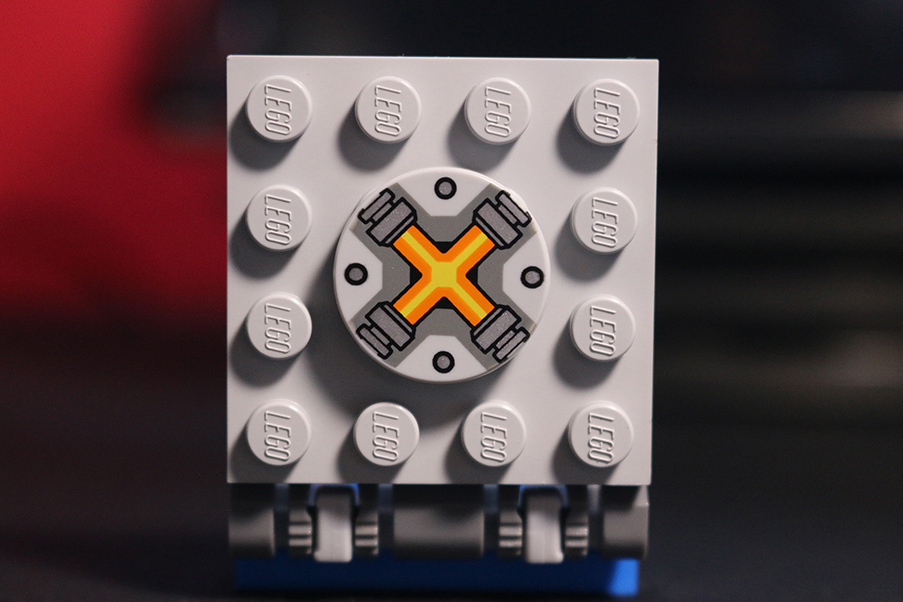
Step 2
To make it easier to vectorize, crop the photo before opening it in Illustrator.
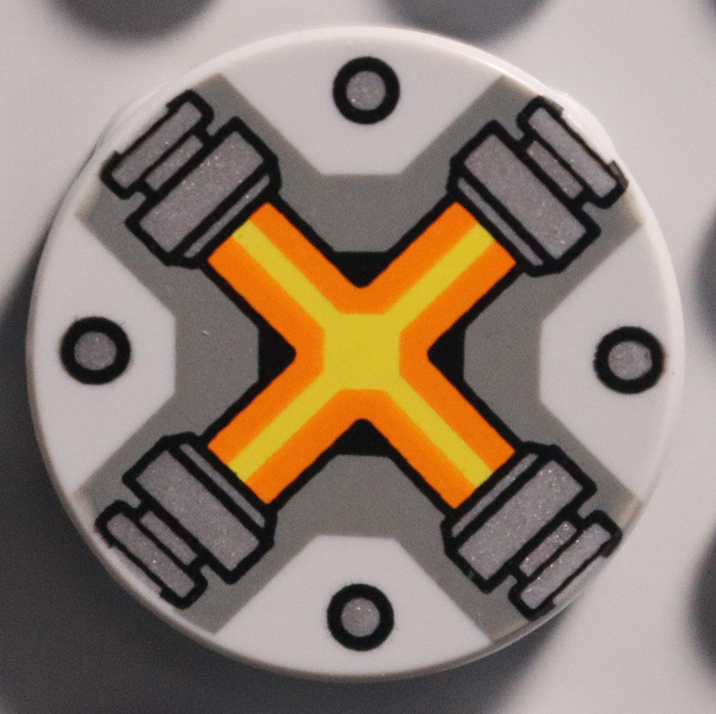
Step 3
Draw the edges in Illustrator. This step can be very time consuming if you wish to obtain a good result.
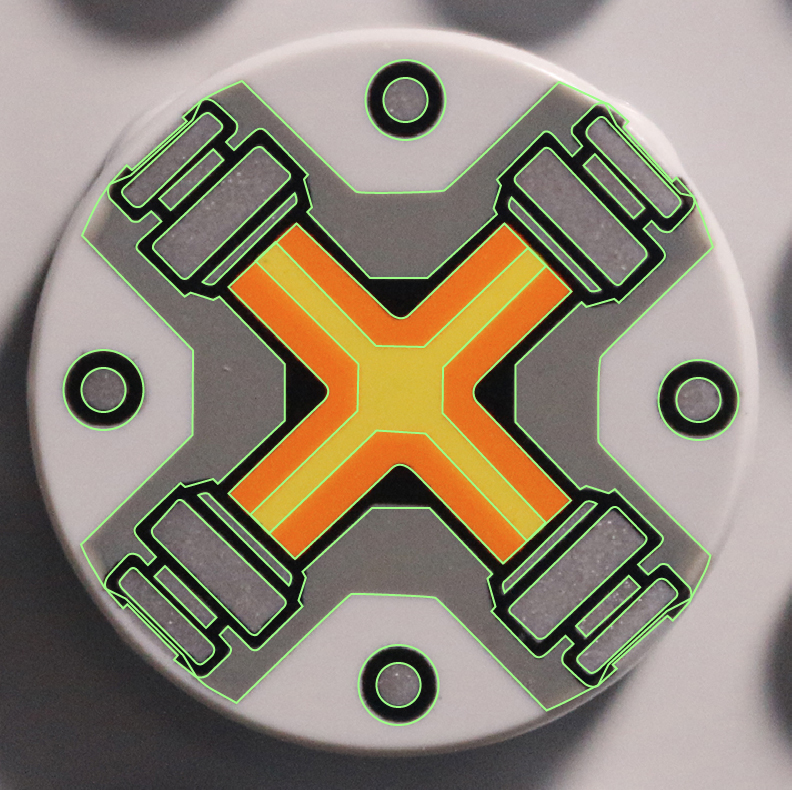
Step 4
Colour the decoration and remove the edges. Use the colour chart that you can download here to complete this task.
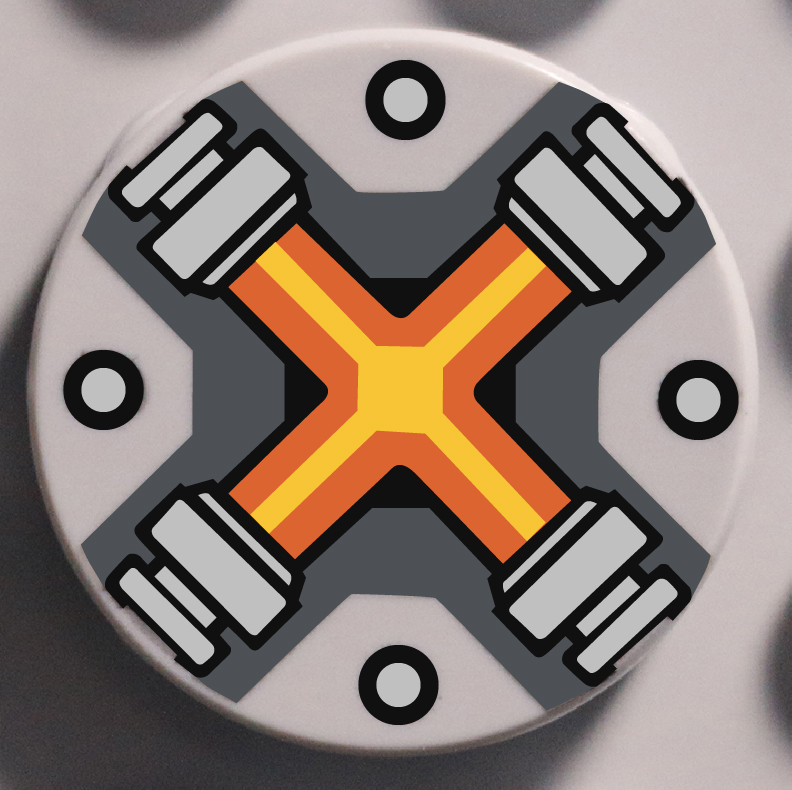
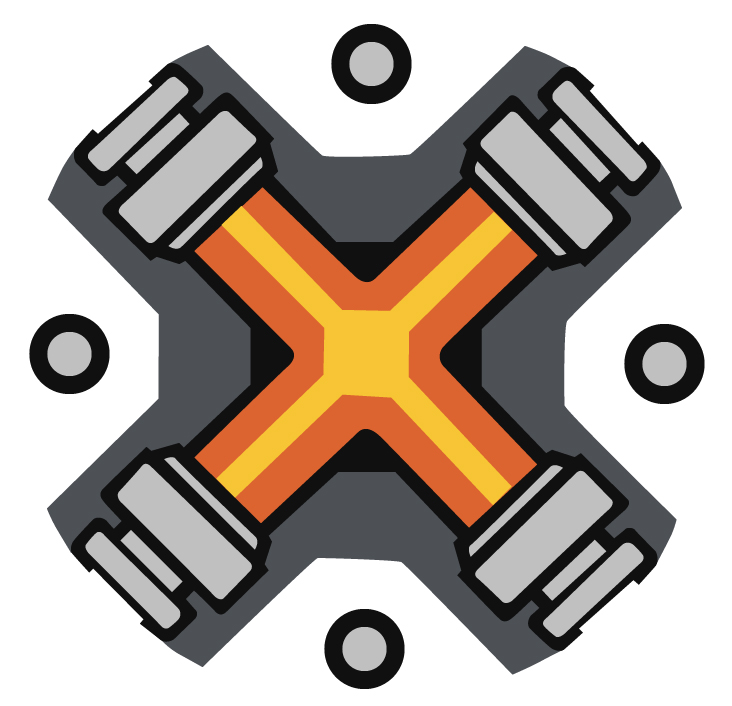
Step 5
Look for the appropriate uv map in this folder and open it in photoshop.
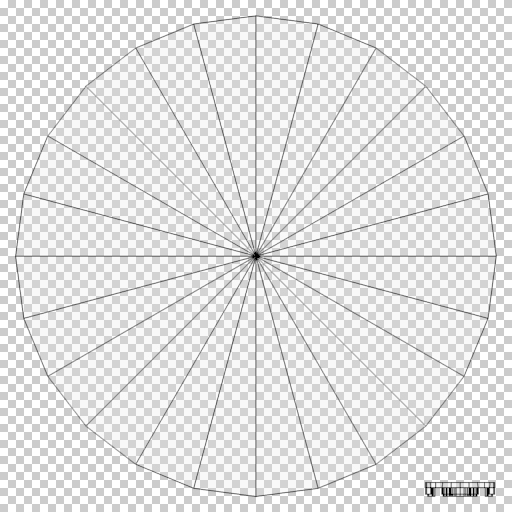
Step 6
Add a layer with the background colour using the hex value from the colour chart.
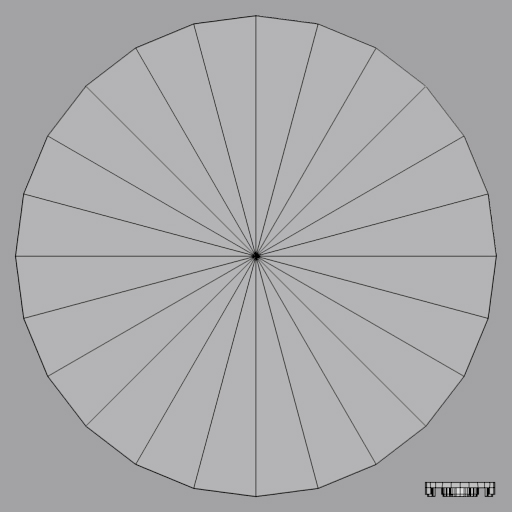
Step 7
You can create another layer and add your original image under the uv map to help scale and locate the decoration.
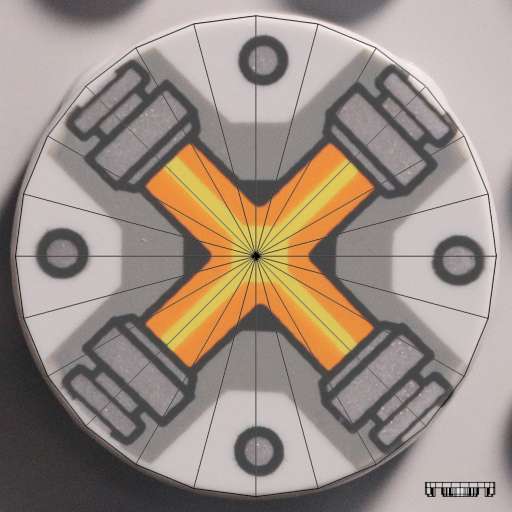
Step 8
Import you vectorized decoration as a new layer. In Photoshop I select the option Paste as Smart Object. Scale and locate it correctly on the uv map.
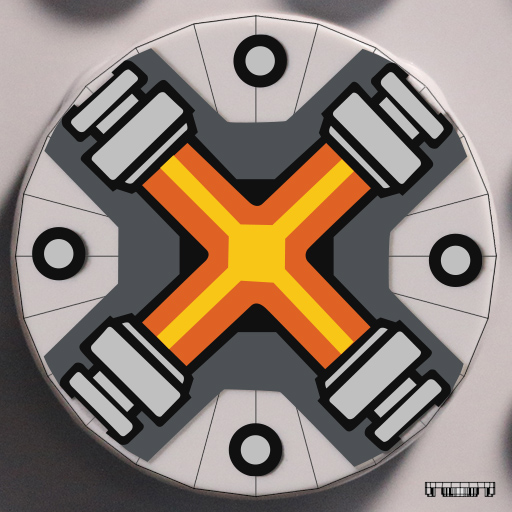
Step 9
Hide all the unwanted layers before saving it as a png file.

Step 10
Send me your decoration via email using the Contact Us link in the footer of this page. Please include the references and names from LEGO - if available - and from bricklink to make it easier and quicker for me to add. They can be found on http://brickset.com and http://www.bricklink.com
@tiagocf, The layers are pretty much everything in the template, what else would you like to be there?
Yes, thanks, but they don't show the lines. It's all blank.
Do you mean the UV-maps to fit the decoration then you need to add them manualy. I don't have a template for every part, instead i just import the UV-maps I need after opening the template. You find all UV-maps on Scrubs public Google drive, for converted parts you can download the UV-maps from the part manager.
Edit: I updated the template and also added my template for minifigs.
Can you do this without Illustrator?
the uvmap fron the arms and legs??
LEGO, the LEGO logo, the Minifigure, and the Brick and Knob configurations are trademarks of the LEGO Group of Companies. ©2025 The LEGO Group.
Mecabricks, the Mecabricks logo and all content not covered by The LEGO Group's copyright is, unless otherwise stated, ©2011-2025 Mecabricks.