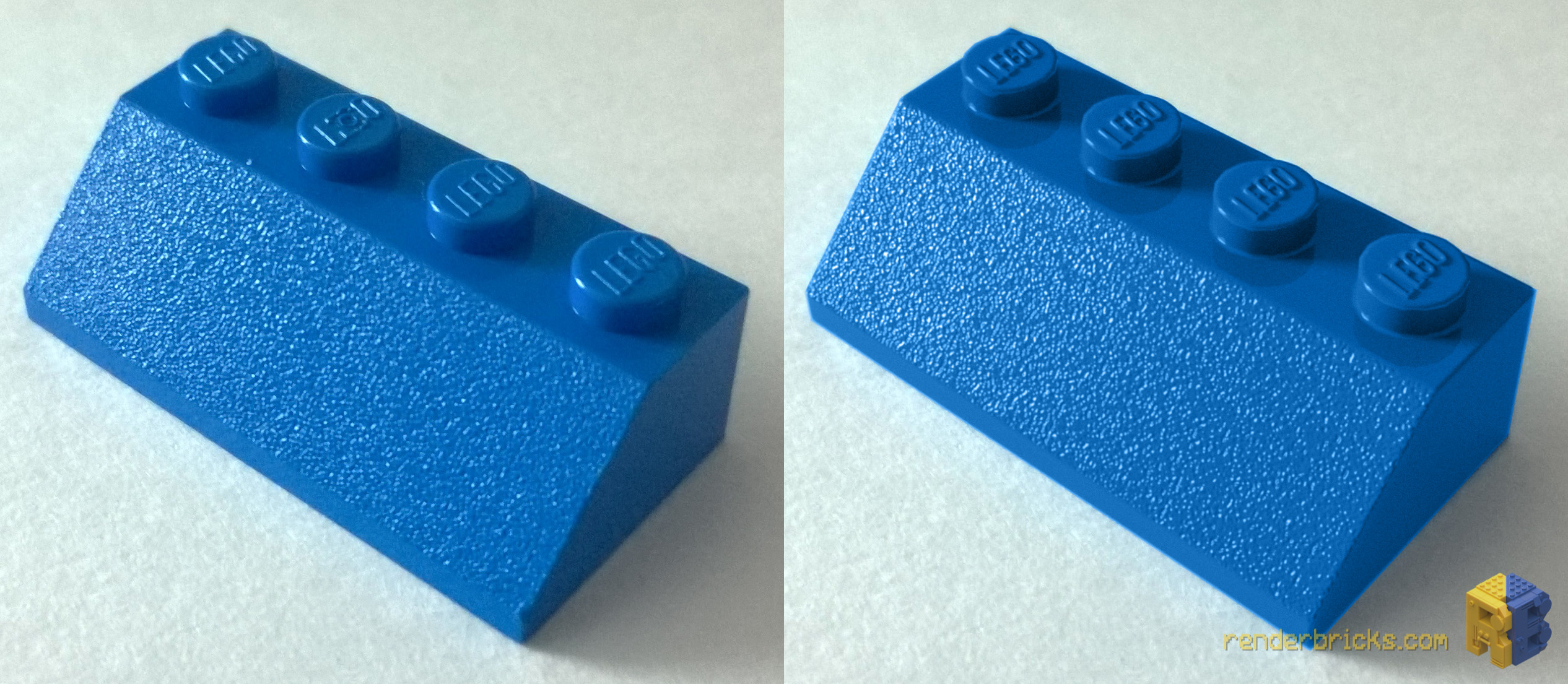Hello,
I thought it would be a good idea to start a new topic to post the renderings of models built in mecabricks.
So here is my version of the Ecto-1 LEGO set:

Ghostbusters by mecabricks, on Flickr
This was the first time I used the Cycles renderer from Blender and the node editor. I really enjoyed doing it and I'm looking forward to improve my skills.
You should use Octane 😃
It's 459€ for C4D...
Nice work wlange 😃
Maybe you can improve rubber material, geometry looks good!
Yeah Scrubs... 💰 💵 💵 💲
@virtualrepublic, do you use Octane with modo? If so, what are the reasons? From your point of view, what would be good reasons not to use C4D's built-in renderers?
@zanna, the rubber material is taken from the content library shipping with C4D. An optimized Lego material library for C4D is yet to be developed. 😉
We are using Redshift here. Another great GPU renderer. I started with MODO with my LEGO research in 2014 and there's no reason yet to buy Octane. But if you work with C4D with a very good Nvidia card you should consider to take a look into Octane because GPU-rendering is far faster than CPU-rendering. I will setup Redshift materials in the next months and we will have here a machine with 3x TitanX cards and let's see how fast Full HD pictures with LEGO-models will render. I think it's under 1 minute. Mabye 20 seconds.
Furryball would be another GPU renderer option which is even less expensive. But I will consider a purchase only once there's enough to render to justify the investment. For the time being, I can have 3 machines render at night using Team Render. And who knows, perhaps Maxon comes up with a GPU rendering option with a coming update. When I look at their recent partnership strategy, I think that's not unlikely.
I'm looking into using Renderman as an external renderer with blender. The necessary addon already exists, its just a matter of downloading Renderman and starting some experiments.
Overall, it's perhaps more about ideas.
I had some time to develop a grain bump texture for slope bricks. I passed the texture to Scrubs with the UV-scaling reference. Maybe he finds some time to add UVs to the specific slope bricks in the future. It's basically the same like decorations. You just would have to set the texture to bump. That's all.
Nice work! Those look awesome!
Perhaps you could share the texture with the community?
This one can be a starting point, too:
https://github.com/rioforce/LEGO-Textures/blob/master/LEGO%20Bump%20Map.png
Or this one:
http://www.mecabricks.com/en/forum/topic/72/2#post686
The latest map gives a close result. I did this in AFX with a Cell Pattern controlled by Curves and a Fast Blur of 2,0 at a size of 1500 x 1500. This slope bump isn't just a blurred noise texture. I was also thinking to scan a grey brick as a reference. But the highlights from the scanner light might give a result what will be wrong for bump mapping.
Finally I found out that I have to cut it to 800 x 800 for my test UV-mapping. The screen capture of MODO's UV-editor shows the actual UV-map based on my scene with the rendered bricks. This is a guide for the scaling of the texture to get my actual results.
Thank you, that's working fine here in Blender. The node setup is pretty simple: Just copy the base material, add the nodes seen below and in Edit mode assign the material to the sloped faces after UV-unwrapping the part. The Value slider in the Multiply node allows for a control of the bump map strength. The Mapping node is needed only, if the bump map should be shifted, scaled or rotated.
Comparison Real LEGO vs Mecabricks LEGO +++ UPDATE
I made a 3000 x 3000 version of the AFX setup what gives a better texture. I used a cropped version to 1600 for my actual test.
Here's the ZIP with both textures:
http://www.renderbricks.com/download/MB_Slope_Bump_v03.zip
Spintest:
https://vimeo.com/160468906
I've updated my Snoopy rendering with bumpy slope bricks.
Now it's time to think about streamlining the process of adding bump maps to the respective part faces in Blender.
I am actually developing a general procedural map for all my LEGO scenes. While I like the dirty and detailed look of the LEGO movie the use of noise bumps will cause another issue: shiny surfaces will be pushed to blurry reflections. Well, I can turn off the layers anytime and I will receive the promotional look. When you look at many photographs you don't really see the extreme look of the details from the LEGO movie. I guess I will try to find a balance between extremely "used" and "promotional" to archive the typical shiny and polished look of most bricks. It's anyway very hard to develop a general texture setup what covers all kind of situations.
My actual setup looks like this:
- noise bump combined with a subtle sense micro-scratches texture
- random scratches
- noise speckles for some additional random details
Different pieces have different surface finish. It is almost impossible to generate something that works for all.
Yes. That's true. Many parts have their special textures like slopes, hairs etc.
I finally come to the conclusion that our actual look in MODO and BLENDER is totally close to real references. When LEGO will publish creations or sets they are always polished with fresh new bricks in a so called promotional style. If we want more realism of used bricks it will make sense to add a specular map to this for finger grease and finally a texture for scratches.
What we see in the LEGO movie is a more overdone and excessive style. Adding such amount of detail and textures isn't really happening in the real world to all of your bricks. Maybe if the were used for 40 years they look really rubbish. But this is a clever method to give more visual excitement by eye-catching details to the movie. And finally it feels more real but it isn't really. 😃
Beside that the amount of development is huge in this case. I am pretty sure that Animal Logic maybe use a mix of individual detail textures for the over 130 unique Minifigs and developed a set of random textures and other clever setups.
I had such a discussion with a freelance artist at my company when we animated mobile phones for o2 and T-Mobile commercials. He added scratches and bump-textures to the models. I had a dispute because he said that this is realism. I told him: we are doing a promotional commercial for the mobile phones. The realism here is: fresh unboxed and not used. No commercial will sell a car with dents and scratches on the car paint. Nuff said.
I will develop now a specular and scratches test and will take a look at the rounded edges, too. I am pretty sure there's a way to add some random grain to them. Stay tuned.
LEGO, the LEGO logo, the Minifigure, and the Brick and Knob configurations are trademarks of the LEGO Group of Companies. ©2025 The LEGO Group.
Mecabricks, the Mecabricks logo and all content not covered by The LEGO Group's copyright is, unless otherwise stated, ©2011-2025 Mecabricks.