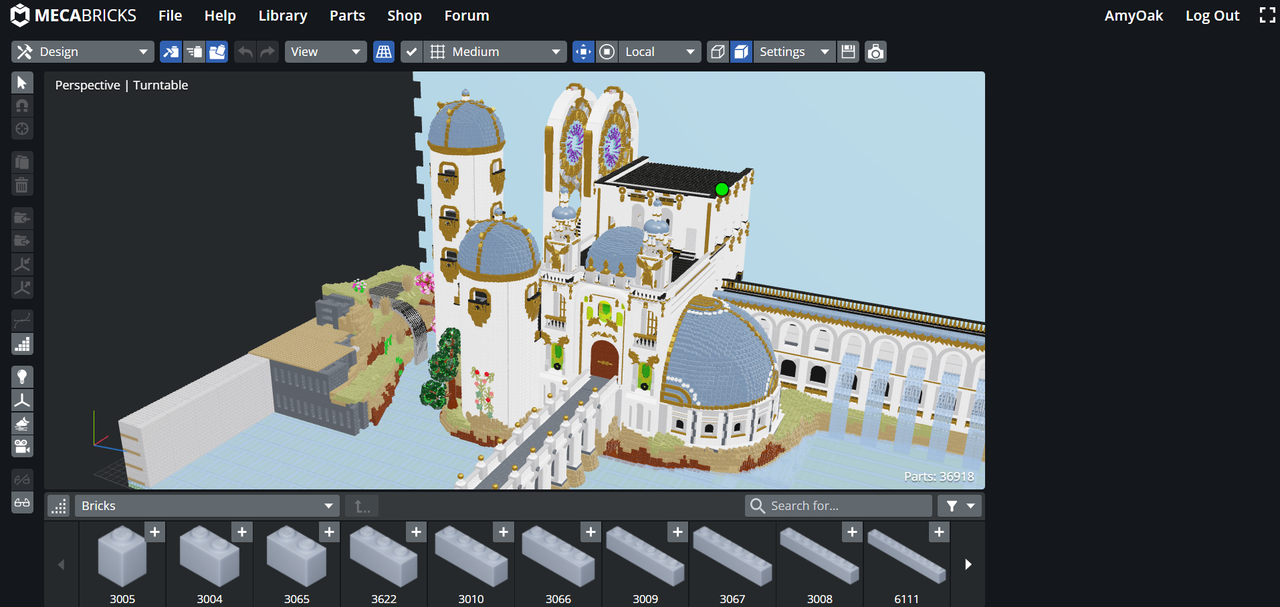
ive refreshed the page, restarted my PC and tried opening different models and the toolbars just aren't there
I just tried it on another PC and its working there so I think maybe its an issue on my end
I found my issue, I had the page zoomed in 10% so I didnt notice it was zoomed but it was zoomed in enough that it pushed the toolbar away
Cool model by the way. 😃
Thank you
LOL, that's why I can't post photos-I'm on my school account because that's missing on my computer. Hopefully I can now, also now I can build without a bunch of annoying notifications from my school. Thanks so much!
Hi there,
I guess just it happens on Chromium. I run Versión 91.0.4472.114 (Build oficial) Arch Linux (64 bits).
Left PANELS does not load on a 100% Zoom they are hidden under the Part Library, out of frame.
Chromium Zoom needs to be changed manually to... in my case 80% Zoom or 110% Zoom, randomly it appears or not on different % selection.
Weird.
<div id="panels" style="height: 799px;">
But GRAPH also does not work correctly, left icons Locker and Eye are not aligned with its folders or pieces.
So, It is imposible to work showing/hiding groups, if you have a great list.
<div id="panels-box1" class="panels-box" style="">
<div class="panels-tabs">
<div id="panels-tab-graph" class="panels-tab selected">Graph</div>
Hope you have a little time to check this, Scrubs.
Thanks for your work!
i just zoom out to 90
same, it makes everything visible and makes the rows of parts longer which is definitely helpful.
i have the same problem but i dont know how to zoom out 😦
control - or command - depending on your computer.
ok thanks (what key is command?)
it should say an abbreviation of control or command, then press the - key.
LEGO, le logo LEGO, la minifigurine et les configurations des briques et tenons sont des marques déposées de LEGO Group of Companies. ©2026 The LEGO Group.
Mecabricks, le logo Mecabricks et tout le contenu non couvert par les droits d'auteur du groupe LEGO sont, sauf indication contraire, ©2011-2026 Mecabricks.