This thread is intended for Mecabricks users with admin rights on the part library. It provides additional information when the process changes.
Base Materials
Until today base material was automatically detected based on the diffuse map. However it was often inaccurate and could only store one reference. It is now required to manually enter the base material references. For 95% of the parts there will be only one value, but for elements like the dual moulded legs or the Batman armour 34706d1 you may need to add additional references. values shall be separated by a comma and the first one represents the master value.
Roughness
This value is currently only used for rendering. It shall be a valid JSON array. You shall not define it yourself but only copy and adapt it from a similar existing part.
Whenever roughness values are not standard, they shall be specified for each base materials. Two parameters are available: strength and size.
{"pearlescent":{"strength":0.2},"rubber":{"strength":0.3,"size":15}}
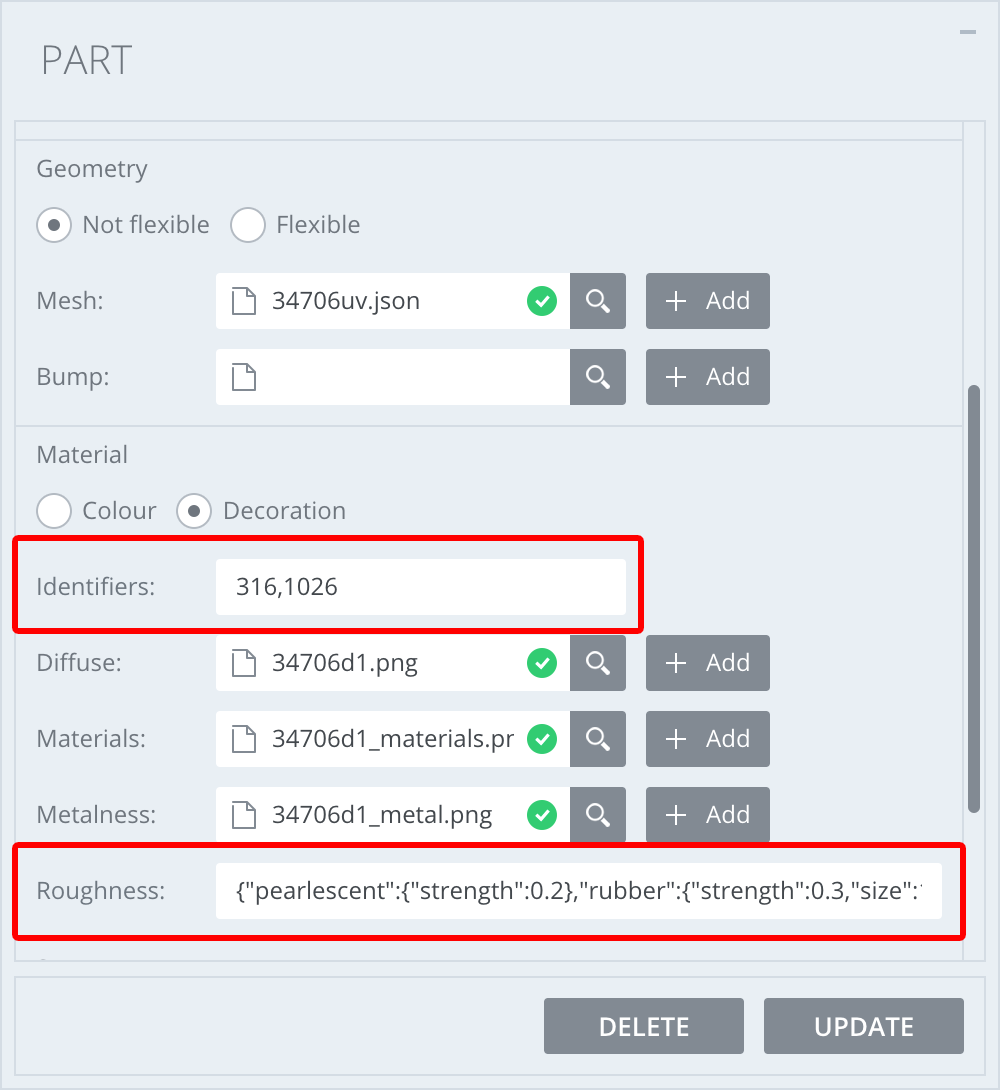
Colour chart has been updated. Most transparent values have been changed.
Following this thread to get notifications.
Same as Sealund, good work scrubs!
I rewrote the icon generation system:
- Data transfer is not based on the old Collada format but instead it uses my custom solution.
- Materials are identical to the render mode and as such they support the same features (roughness, multi-materials, etc.)
Could you explain more about the identifier value? For the example above i understand that 316 is for Titanium metallic but where does 1026 come from? I guess that's the rubber material but where do I find it? Are there any other material identifier we should know about?
You can see the identifier in the material tab under rubber. TLG doesn't make the difference between solid and rubber. So I just added 1000 to the solid references: 26 -> 1026 for Black.

Ok, it was that simple! 😃
What should the roughness value be for heads? I can't find any in the the existing?
You shall leave it empty. It will use the default value.
I just added one last modification to the icon system. I uses the high level of detail version of the elements with the mould details when available. These are mainly minifigure parts for now but they look way nicer.
Nice
IMPORTANT
Some colour values have been updated today and they shall be used from now on. These are the following:
- 353 Vibrant Coral #FF6666
- 38 Dark Orange #91501C
- 192 Reddish Brown #5B2D0E
- 191 Flame Yellowish Orange #FCB100
- 226 Cool Yellow #FDF683
- 268 Medium Lilac #491D8E
This modification is not something I took lightly. This is only the second time in 7 years that some core values have changed. After spending weeks working on the materials I thought that it was the right time to make this update. I have been focusing on the values bothering me for years due to their inaccuracy.
It would be awesome if you could slowly update your old textures. I am not too concerned about the prints or stickers but mainly when the value is used for the base material as it will cause some issues at render time with masking. I can give you the list of your files if you wish.
- 353: 1 texture
- 38: 43 textures
- 192: 235 textures
- 191: 100 textures
- 226: 13 textures
- 268: 94 textures
Thanks for your understanding.
Sure, give me a list and I'll change mine if i have some?
So, do us decal submitters need to update our decorations?
[Content deleted]
Sorry, had a weird reload error with my browser. 😦
For multi-materials parts with multiple materials of the same type and no printed areas e.g.35660d3, I created generic materials maps that we can re-use everywhere needed:
- Solid: solid_materials.png
- Transparent: transparent_materials.png (only for transparent materials with diffuse factor = 0)
I was immersed at my work, so i'll try to get back in the rut 😄
Just a question about new configurations and old decorations. When new configurations are added it would be very nice if it was possible to get a notification with my old decorations using the old configuration, so we know when we can upload new decorations to the new configuration. The more new configurations that are added it will be more difficult to know which decorations can be converted, if you understand what i mean.
Now when I load all my parts in the part manager I don't know which can be converted, if the part have a new configuration or not? The little number 2 icon is great to see which I have converted but a simillar small notification of which old decorations that can be converted would be super nice until all parts have the new configuration, I guess it will take some time for you to make it for all parts...?! 😉
@Sealund I came up with an interesting entertainment
I will redraw all my figures from 2015 to 2018 inclusive
all that later does not need improvements)
@stas I know it is a crazy amount of work, but it would also be awesome if slowly all decorations where moved to the new system. I guess for most, it is a matter of hidding the background to make it transparent and upload it. No problem if it takes multiple years 😉
LEGO, le logo LEGO, la minifigurine et les configurations des briques et tenons sont des marques déposées de LEGO Group of Companies. ©2026 The LEGO Group.
Mecabricks, le logo Mecabricks et tout le contenu non couvert par les droits d'auteur du groupe LEGO sont, sauf indication contraire, ©2011-2026 Mecabricks.