Hi,
The workshop works perfectly until I try to open any model, mine or from the database. The loading window gets stuck at 100% and nothing happens.
Has anyone else encountered the same issue?
Thanks!
Does it happen when you open or import a model from the workshop?
Can you take a screenshot or copy here the content of your browser console?
Yes it happens when I try to open any model (mine, mocs, sets...).
No error in the console and same result with Chrome, Mozilla and Edge.
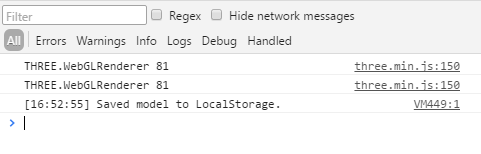
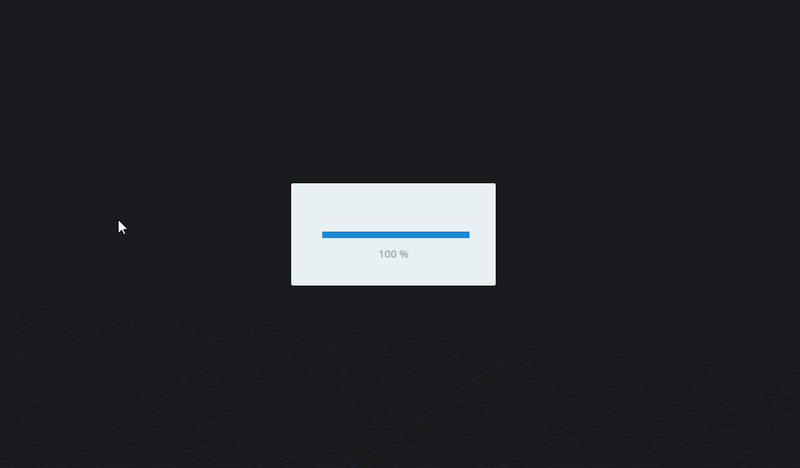
Do you have a proxy set up or something that blocks zip files?
No I don't usually have issues with zip files.
I really don't know. If you try to load a big model like the Helicarrier, do you see the bar moving towards 100% slowly by stages (with intermediate % values) or it goes from 0 straight to 100% like if it didn't load anything?
What is your configuration/browser?
Just tried the Helicarrier and it goes from 0 to 100% in about 1s.
I'm using Chrome right now but tested with Mozilla and Edge, and the Workshop runs smoothly when I just build something from scratch.
Would make sense if it's network related but I don't really know where to look.
Can you add assembly parts from the part library in the workshop? For example part 76382a665.
If you cannot, it really looks like you have something on your computer that prevents you from loading the zip file and that my code cannot detect (second loader that does not use zip files normally starts up on failure of first one).
Do you have an antivirus or something similar that runs on your computer?
Yes I can add parts and build entire models without any problem, I can even save and export. But there's no way to open one.
And the weird part is that I have now tried on both my work and home computer: different networks, different antiviruses, different hardware... This is really strange.
EDIT: I also tried on my laptop and it's the exact same thing... Only thing in common is Windows 10.
Is there any way to debug the workshop or get more detailed errors?
EDIT 2: Ok I got it to work on Opera. Does anyone else have the same problem?
I'm getting the exact same problem over here 😦
...and it won't even work on Opera for me.
Does it happen in the workshop and also on the model pages?
Same here. The bug prevents loading anything or placing grouped parts (like minifigs) from the library. It was happening to me two days ago and then it went away. It's happening again now.
Same thing on Chrome, Firefox and Safari. Nothing in the browser console, and I didn't see any errors when running it through Charles.
The loading bar jumps from 0% to 100% almost instantly.
This is pretty weird! I just realized it works fine on a different computer (same MacOS, same browser, logged in or not) while it's still broken on this one.
Switching browsers doesn't fix it. Running on an incognito window doesn't fix it. Restarting doesn't fix it either.
And yes, it also happens on the model pages, it gets stuck on loading.
I know why it happens! If I try to access the page over SSL, it breaks, but it works fine with no SSL.
So this works: http://mecabricks.com/en/models/kLyjWPdGvJr
This doesn't: https://mecabricks.com/en/models/kLyjWPdGvJr
Note the difference between 'http' and 'https'. Just drop the 's' and you should be able to get in.
Worth mentioning: For the particular model linked above, the zip file (downloaded from mecabricks.com/embed/zip) size is 1.2MB, but it's only 12KB when using SSL.
So it's downloading something weird (there is some data in there) but it's way too small, which explains why the loading bar jumps to 100% so fast.
Well done on finding that! The ZIP file only contains empty files.
Well done mrzeon, changing my bookmark URL for Mecabricks to Http solved the problem !
Yes true. I forgot about that. I noticed it in the past.
I didn't do the effort yet to make everything compatible with SSL (https). There will be a few things to sort out for that.
LEGO, le logo LEGO, la minifigurine et les configurations des briques et tenons sont des marques déposées de LEGO Group of Companies. ©2026 The LEGO Group.
Mecabricks, le logo Mecabricks et tout le contenu non couvert par les droits d'auteur du groupe LEGO sont, sauf indication contraire, ©2011-2026 Mecabricks.