After having a look at how the 3D scanner technology was evolving, I finally decided last week to invest in a personal one. Having played a bit with the high end of the range before (industrial grade) I did not expect too much to not be too disappointed. After a few days of trial, I'm pretty happy even if I still have a lot to explore and learn! I thought it would be interesting to share my experience.
Please find below the workflow I used for the first few pieces that I added to mecabricks. The mesh resulting of the point cloud is very noisy but I did it on purpose as small details are not smoothed away. You have to keep in mind that LEGO parts are very small. This helmet is only 14mm high!
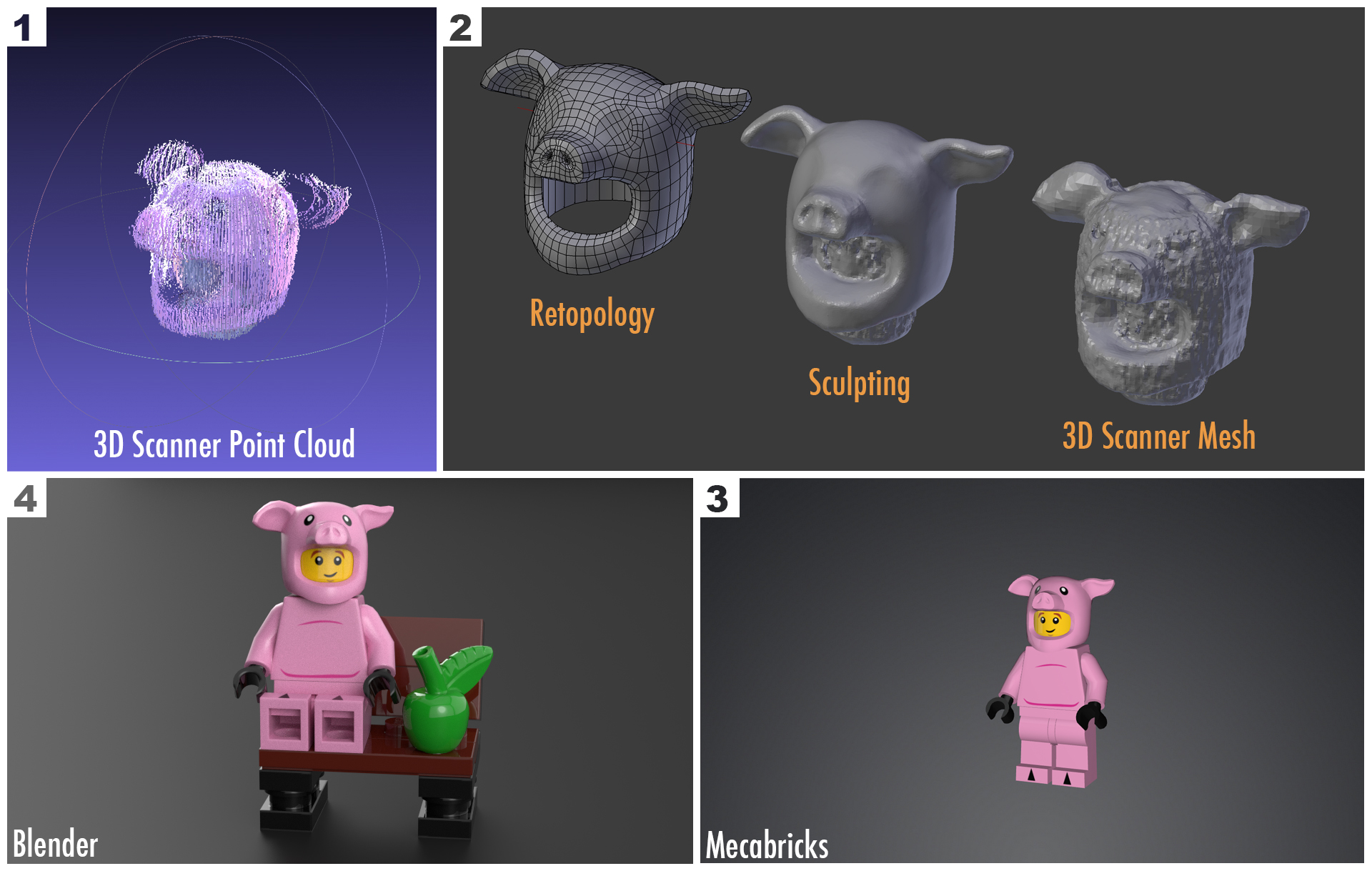
That's amazing! 👏 🔝
That looks great Scrubs!
This is awesome! Which 3D scanner did you get?
I have a matterandform scanner. It takes a long time to clean up and retopologize the mesh so I only use it for extreme situations. It is not a magic tool.
Hey Scrubs, think next time you do a scan and clean up and modeling etc that you could record it? I fined such things very interesting and I am sure others do as well.
I don't use it very often and it generally takes hours (multiple days) to complete. If I knew exactly what I was doing I would but in my case workflow is still very average and not efficient.
Okay, just a thought 😃
Cool 😄
My mini doll to 3D scanner
I am a novice here but want to take a photo of my car and build a physical model of it. Now that photo technology and 3D printing are almost mainstream, is there easy software available that will do the same thing for Lego?
Hello Scrubs, I want to ask you a question. How do you model parts? I know about a method using a 3D scanner just I want to ask about the second method 'Modeling parts based on a image'. I want to know the whole process of part modelling. From importing the images into your modeling app, to add them into the MB library. And I also want to know about for example making fabric parts or flexible parts. You would really help me out.
Best wishes,
Adrian Njamma
CustomLEGOBrick
It takes years of practice and would not fit inside a single post. You can start by following some modeling tutorials on youtube with software like Blender.
Oh thanks for the reply.
LEGO, le logo LEGO, la minifigurine et les configurations des briques et tenons sont des marques déposées de LEGO Group of Companies. ©2026 The LEGO Group.
Mecabricks, le logo Mecabricks et tout le contenu non couvert par les droits d'auteur du groupe LEGO sont, sauf indication contraire, ©2011-2026 Mecabricks.