Blender Depth of Field - tutorial
Example
Detective's Office (10246) by Scrubs

Step 1 - the scene
Open your Blender template and set your scene (camera, lights, environment texture or what you want 😛 )
Step 2 - camera settings
Select your camera by left-clicking on it.
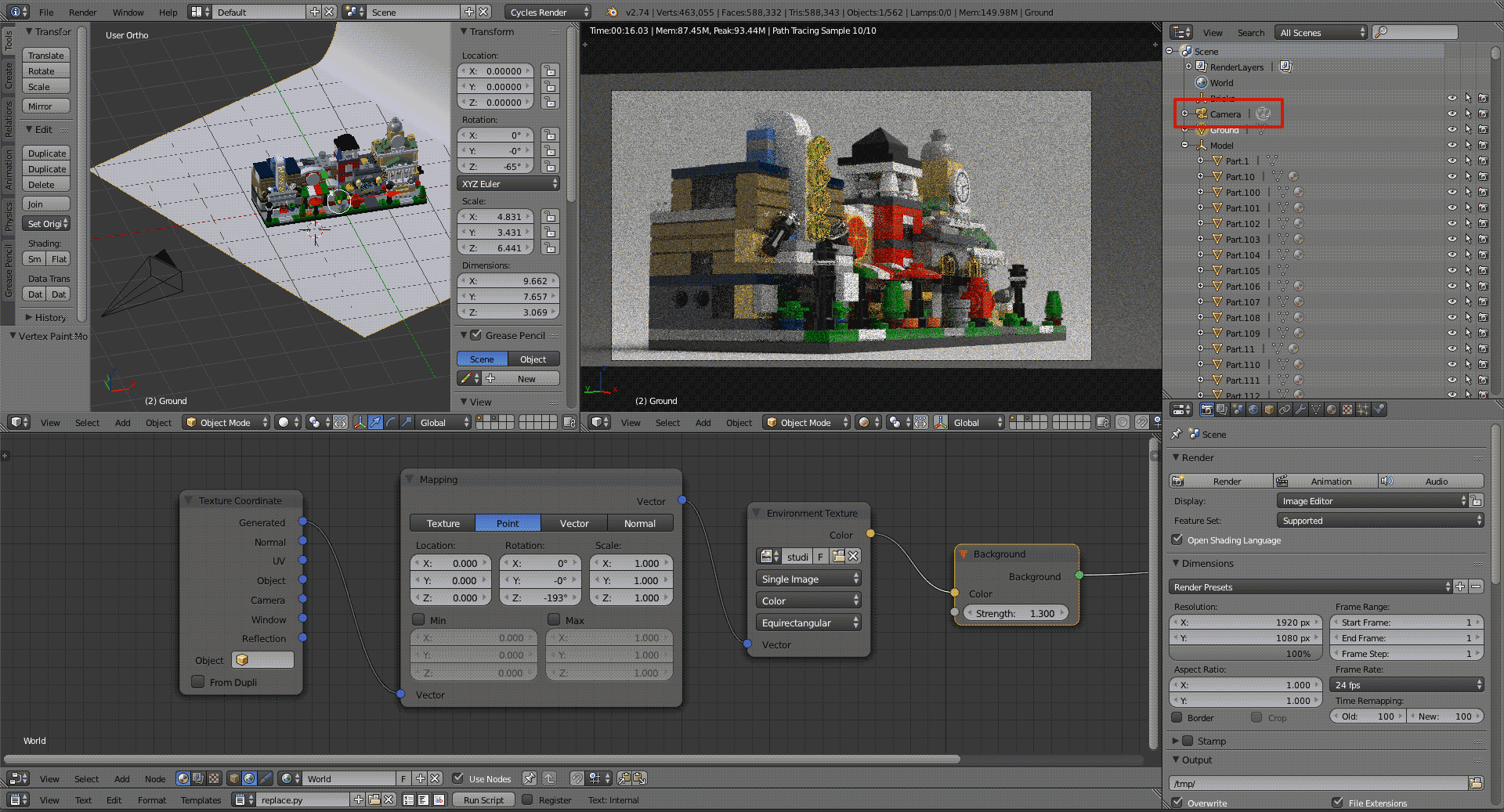
Open the Camera palette. Here you can change some interesting values, i.e. focal length, sensor size, shift, depth of field...
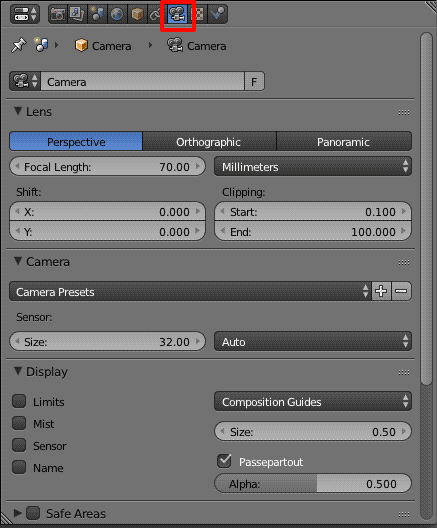
Scroll down to find Depth of Field section.
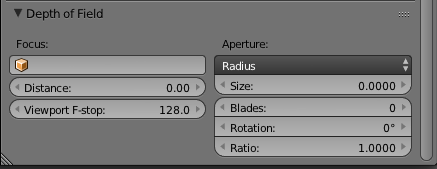
There are two ways to focus:
• by changing the distance value,
• by selecting a part to focus.
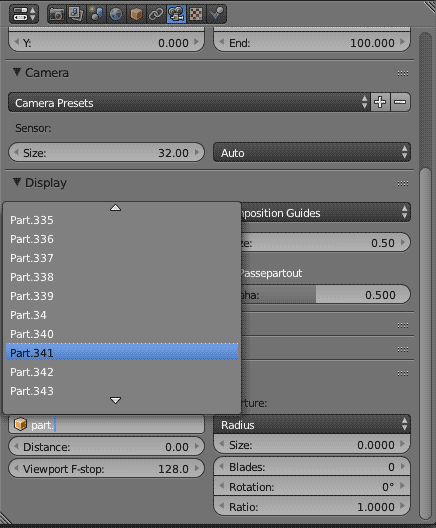
Step 3 - change the aperture
Have you ever used a camera? 📷
Well, the smaller the aperture, the greater the blur the front and back the point of focus.
If you select F-stop as Aperture Type the reasoning is the same 😉
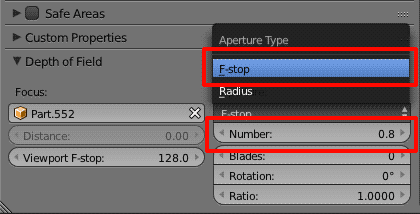
Set Number value (aperture) and that's it! 😉
This value depends on how much you scaled your model.
Here are some examples! 😉


This is what I've been doing exactly. Is .2 too big to see any effect?
No, you should normally see something.
Have you tried with a recent build ? Does it work with a simple scene (like default Blender scene) ? Could you send some screenshots of your 3D View and settings (if possible) ?
It is a relatively recent build. I'll get you a screenshot:

Your settings seem to be correct. And when you make a render with Cycles, there is no DoF effect ? That's really weird.
Now, if you want also see the DoF effect in your 3D View, you need to set the 'F-stop' parameter too in the 'Viewport' sub-panel (at the bottom right of your screenshot) and be sure to set Eevee as render engine and enable 'Depth of Field' in the 'Render' tab.
You can send me your .blend file if you want (by PM if you prefer), I'll take a look.
LEGO, le logo LEGO, la minifigurine et les configurations des briques et tenons sont des marques déposées de LEGO Group of Companies. ©2025 The LEGO Group.
Mecabricks, le logo Mecabricks et tout le contenu non couvert par les droits d'auteur du groupe LEGO sont, sauf indication contraire, ©2011-2025 Mecabricks.