so, there are details in the mecabricks previews, such as logos and surface roughness, but when I export and import into blender, those details aren't there, and there aren't any textures in the folder for me to import. is there some kind of setting to change to make it export stuff for that as well? (also, another question: how do you make your own pieces? I see it in the parts menu, but I can't seem to figure it out)
The details come with the Blender Advanced plugin. It costs $25. Here's a breakdown of what you get for free (Lite) vs $25 (Advanced):
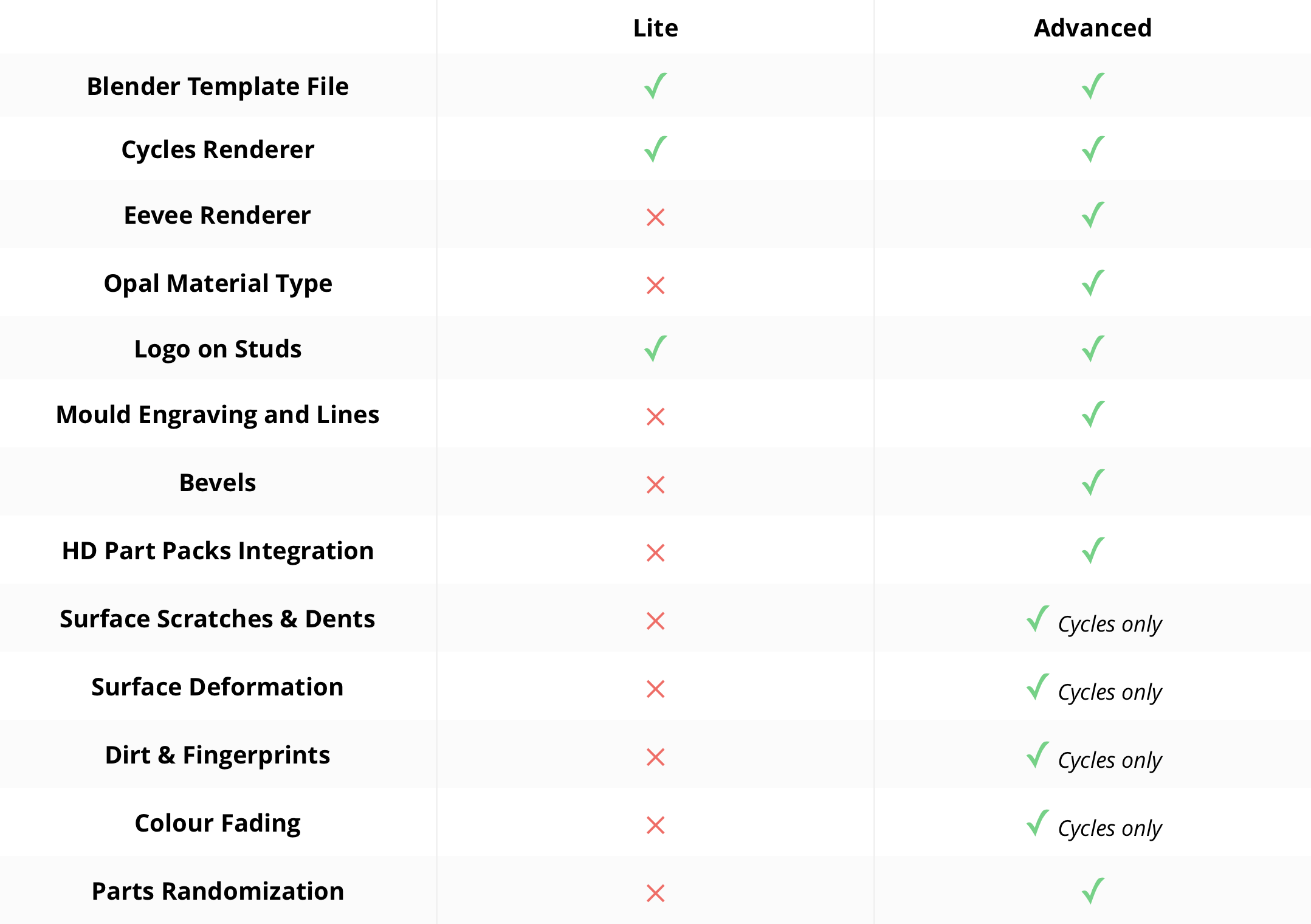
If you are using the Blender plugins, there are tick box options when you import your zmbx for real geometry... for the LIte version you can toggle the Stud logos on or off here. But most of the details you described come in as bump maps which fake the extra geometry by using materials. If you export to any type other than zmbx, you choose if you want stud logos at the time of export.
As far as making your own pieces...
-
Custom decorations are possible in Mecabricks. Here's a tutorial: [url]https://www.mecabricks.com/en/forum/topic/2925[/url]. If you need the part in Blender, then you don't have to upload it to Mecabricks... it's possible to just do the decorations in Blender, but I would start with an already decorated part to get all of the nodes you need for the material.
-
Adding custom or new parts (different mold/geometry) is not possible in Mecabricks. At one point it was. Somewhere on here Scrubs has a thread for how to submit a new part, but it is outdated. If you need a custom part for Blender, you can model it or possibly pull it from another Lego CAD program.
Cheers!
LEGO, the LEGO logo, the Minifigure, and the Brick and Knob configurations are trademarks of the LEGO Group of Companies. ©2026 The LEGO Group.
Mecabricks, the Mecabricks logo and all content not covered by The LEGO Group's copyright is, unless otherwise stated, ©2011-2026 Mecabricks.