Unable to save changes to a large model I've been working on. it gets stuck on "Upload data... 65.0KB of 1.5MB".
The amount thet gets uploaded is different every time I try to save, but it allways end with an "Error: 0 error"
Luckily the model is saved, but with some errors in placements in the z-axis. When trying to correct this I get the error.
The model consist of 11 520 parts.
And it's back. New model unfinished, but keep saving during build and reached 4107 bricks and unable to save... Stops on "uploadind data..." for about 15 minutes befor "Error: 0 error" shows up.
Got the same error again.
I suspect it is connected to the recurring "Bad Gateway"-error that keeps appearing.
Sometimes it helps to go for "Save As" in stead of just "Save", but not this time.
I'm using Firefox 84.0.2 (x64) with only 3-4 tabs.
This model has 8912 parts.
Here is a few screenshots showing the problem.
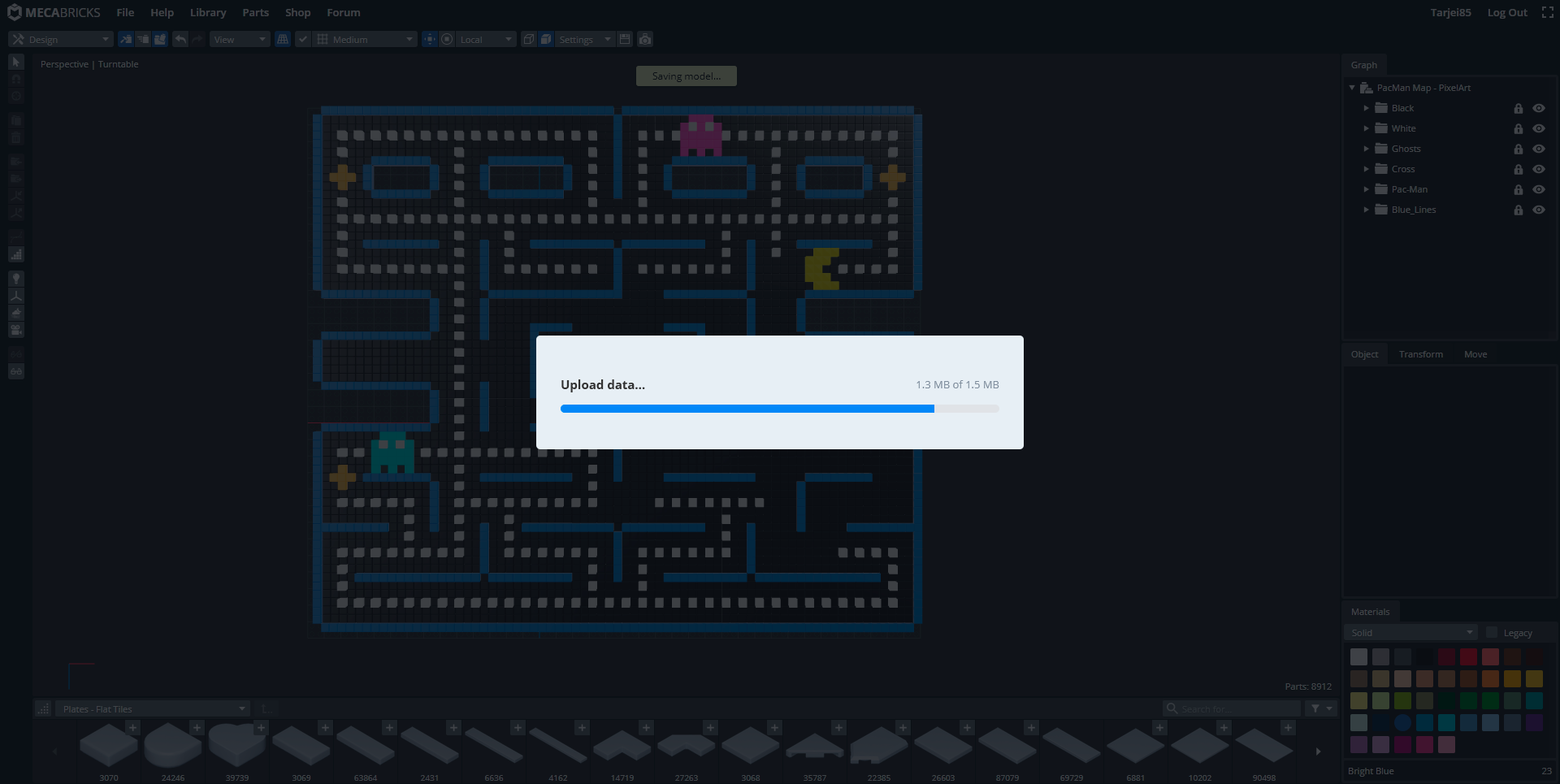
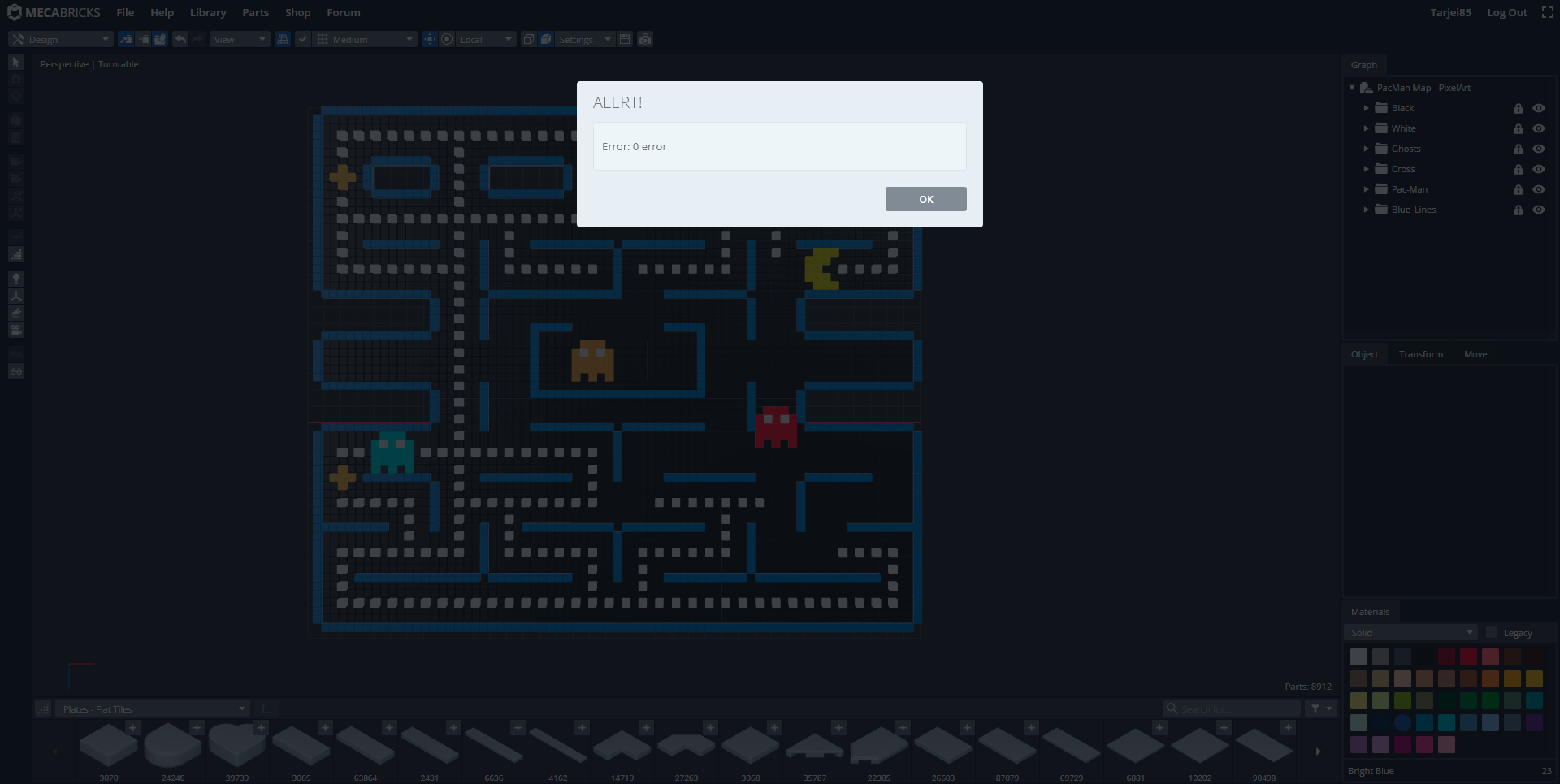
It is weird that it stops in the middle. Maybe it is related. I don't know. It looks like the server issue has been resolved. I didn't see the error at all in the past 2 days.
@Scrubs When you mention it I havent seen the 502 Bad Gateway in a few days either. The saving usually works after a while. Today I had to keep trying for about 2,5 hours before the design was saved.
As mentioned earlier it stops at random places each time.
I have tried saving while on WiFi, Cabled network as well as on cellular, but it happens on all of them so I don't think it's a connection issue on my side. I also set up my entire home network from scratch to eliminate potential sources for unstable network.
I am not saying that it is on your end but this is something which is out of my hands as well. Network and server is not something I have control over. It looks like the issues from last week are fading away.
@Scrubs Thanks for looking in to it. Its back again now, so I'll just try different approaches on my end.
EDIT:
Gave up on saving the build and accepted I will have to build parts of it again. Tried another browser (Microsoft Edge) and it works!
Note to myself: Frequent saving and switch between browsers saves the day 😃
LEGO, the LEGO logo, the Minifigure, and the Brick and Knob configurations are trademarks of the LEGO Group of Companies. ©2026 The LEGO Group.
Mecabricks, the Mecabricks logo and all content not covered by The LEGO Group's copyright is, unless otherwise stated, ©2011-2026 Mecabricks.