With blender 2.81, the importation of a model generate 400 materials. The models have 10 colours max and some decoration for the minifig.
I tried to put the slider to 0 on the mecabricks add-on menu in blender : nothing
Thanks for your help
Materials are now linked to a part type, not a colour. A red material for a 2x2 brick is different to a red material for a 1x1 plate. If you have 400 parts of a different type with the same colour, you will get 400 materials. The colour is only one parameter but lots more are also used to build a material with just what is needed. There aren't any crazy uber shader anymore.
Sorry to hear That 😦
If I want to apply ambiant occlusion shaders or curvature to a series of pieces, I had to modify all shaders one by one !
Idem if I want to replace the shaders, by the blego shaders for example !
With evee or cycle (cpu compute) it's take 5 min to have all the 400 shaders computed
Not everyone can have 2 or 4 gpu !
Finally, i'used DAE export to have really a control on my shaders
Cycles or evee take 5 sec to show the scene and not 5 minutes !
HI Ralfyalfy,
could you just help and explain me your workflow with the DAE export? I have the same challange with all the different shaders/colors. Does it mean you export all parts using the same shader individually?
thx and have a great day, cheerz gt
Hello
For my first try
On mecabricks I exported my model in dae (normal smooth, group by color and geometry)
for the options i didn' t try the others
in blender i imported dae file, the materials down 400 to 25
the geometries are clean but with no bevel
I didn't try obj format
I hope this can help you
I'd like to have on mecabricks a dae export with bevels and only the minimum of shaders
I also made models with fusion 360 : https://grabcad.com/stephane.ramauge-1/models
With fusion 360, you can export models with full control, but you have to learn a new software and make you own library (i grabbed lot of pieces from https://grabcad.com/dk models) and i had to build the others pieces
How would you do to get this result without what you very impolitely call "this crap"?
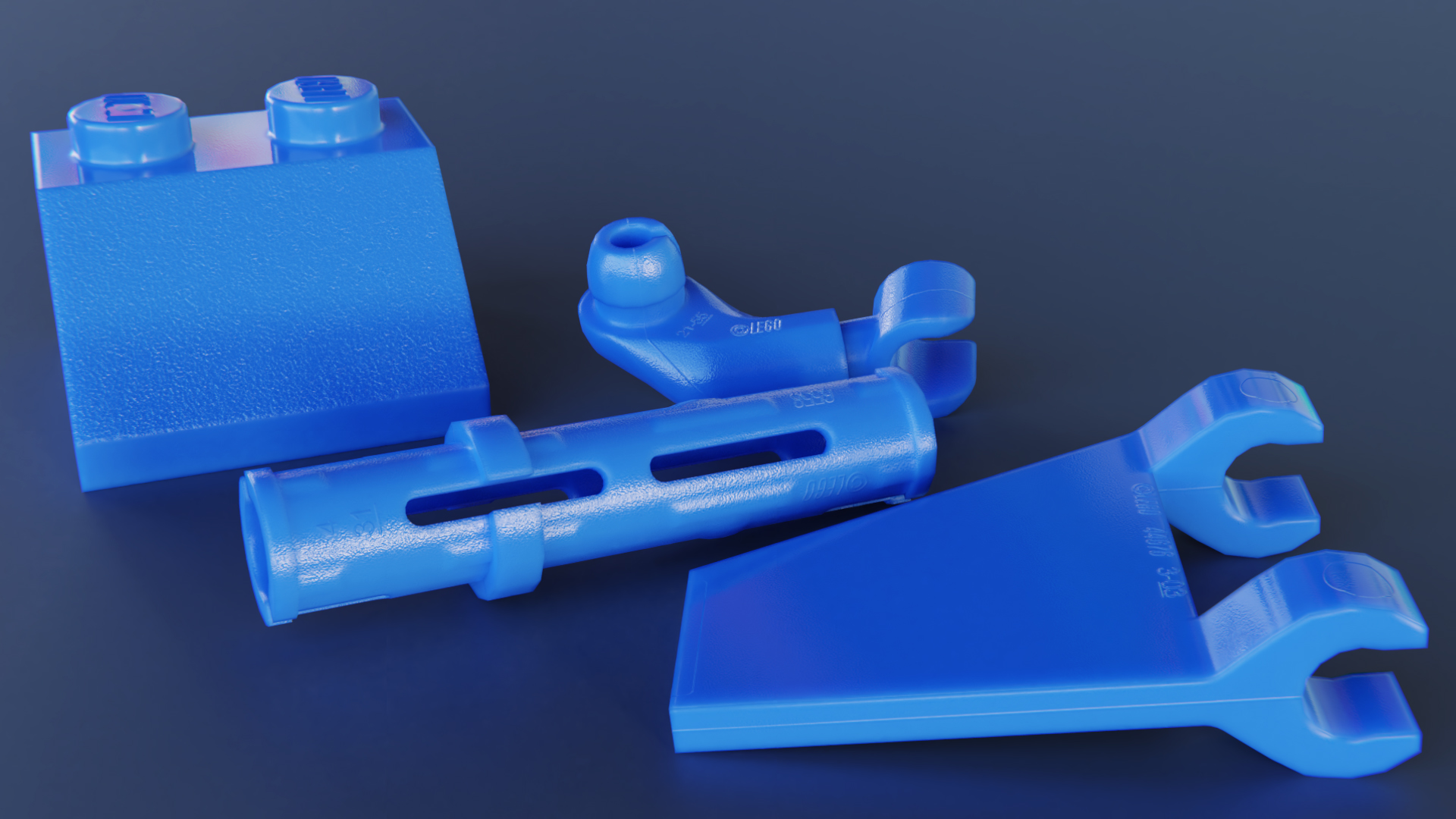
If you intend to use a generic shader, your best option is to use another format like collada which doesn't support all the features of Mecabricks and therefore allows to group the materials.
You can also use python in Blender. You could automatize stuff with a couple of lines. All shader artists would have a set of utility functions whatever the 3D software is.
Hello
Sorry for the term, that was inapropriate
Thanks for the effort and the site.
Some persons of this forum are not a guru blender script master !
I'm not this kind, and i'll never be
Some of them are only lego fans
Not everyone wants close-up render with all details and 3 or 10 hours of rendering
But if you can't import 400 pieces models (mediaval house, in my case) , on a really recent laptop, (last year), with i7,ssd, and 16go of ram : there is a problem
It's take 4-5 minutes to show with evee or cycles in the 3d view of blender
In the same condition without all mecabrick script shaders or with classic BDSD or blego shaders : no problem (10 sec ma😆
Only with the cpu
A suggestion :
I'll be more efficient, in the mecabrick import script, if an on/off complex shaders should exist
Best regard
Eevee is a real pain. It is super slow to compile compared to other real time renderers. Unless you use something very basic it always takes forever. Render LEGO models is quite tricky compared to other 3D scenes due to a high number and variety of parts.
I love Cycles but Eevee is currently average for LEGO rendering. Definitely not adapted at the moment and way too many features missing. I am trying to support it and it already required every single trick I could think of to even just make it compile on most hardware (even if slow) instead of crashing.
Your suggestion is also something that I had in mind. Not too sure when I will be able to justify spending the time to develop it though.
for the geometry of the piece:
If it's not in the import blender addon, It should be possible to add bevel option (like for the logo) in dae, obj export ?
just an idea
The other option is to export hight definition for close-up piece, and low-res for backround piece
LEGO, the LEGO logo, the Minifigure, and the Brick and Knob configurations are trademarks of the LEGO Group of Companies. ©2026 The LEGO Group.
Mecabricks, the Mecabricks logo and all content not covered by The LEGO Group's copyright is, unless otherwise stated, ©2011-2026 Mecabricks.