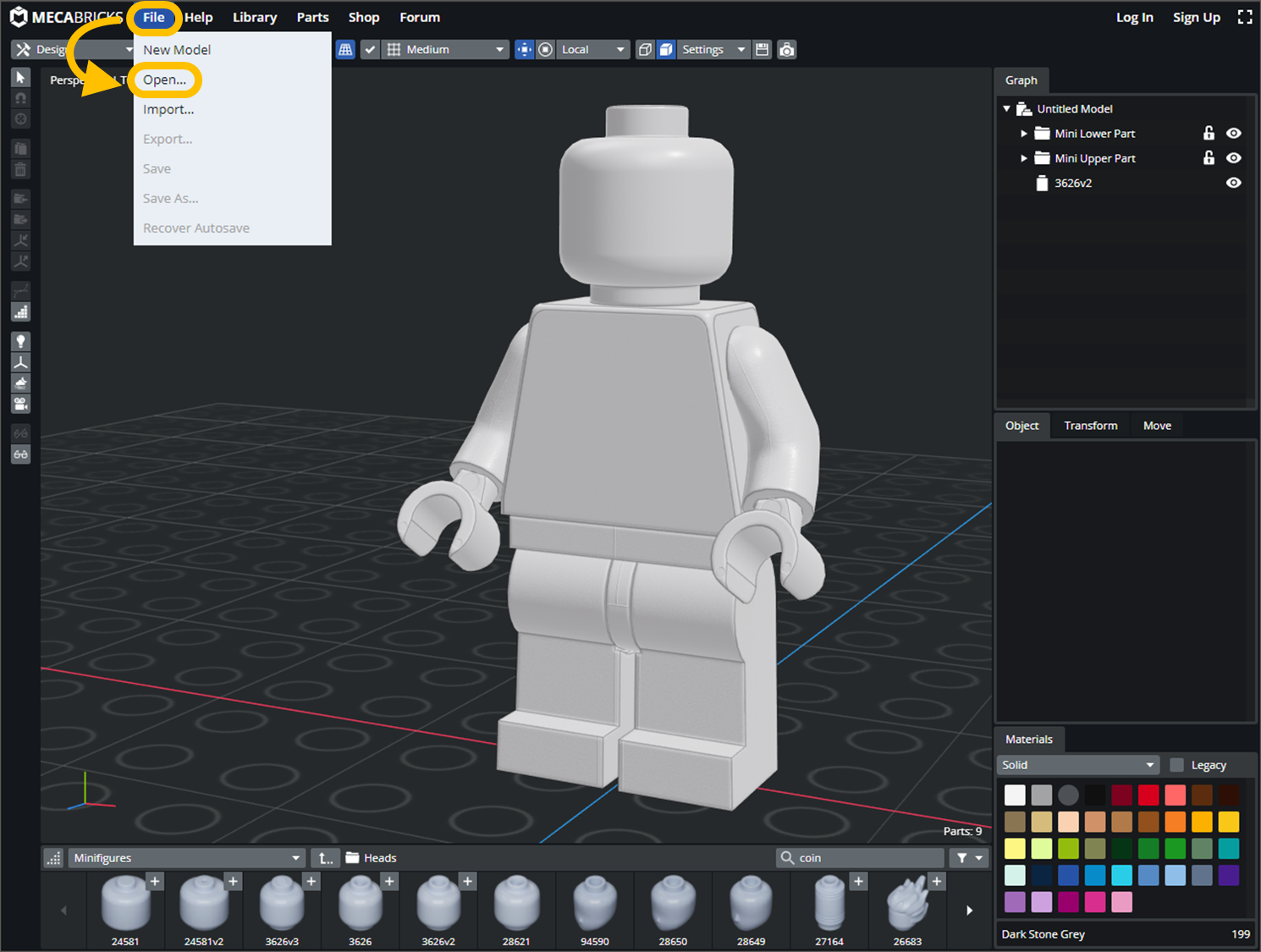I'm relatively new to Mecabricks, so I'm not sure if the answer to my question is right under my nose. I was wondering how to open my saved project in the workshop to continue editing them. I've tried double-clicking my projects and dragging them but it won't open. Can someone please help?
When you go to the Workshop, click "File", then "Open" and click your model. You can also open them in the Workshop by going to your personal Library. Just click you username and then Library once that page loads. Now, double click the model you'd like to open, and go to the "Links" section. You'll see a panel that says workshop and has an eye on the end. Click the eye, and it will open the model in the Workshop.
Hope this helps!
Thanks so much!!!
I was able to retrieve it!
No problem, great to hear!
Sorry it doesn’t work for me.....
What do i do if i didn't put it in a file like i just saved and closed the tab?
where is file!!!
Thanks
LEGO, the LEGO logo, the Minifigure, and the Brick and Knob configurations are trademarks of the LEGO Group of Companies. ©2026 The LEGO Group.
Mecabricks, the Mecabricks logo and all content not covered by The LEGO Group's copyright is, unless otherwise stated, ©2011-2026 Mecabricks.