I dont know hot to edit something.A couple of days ago I saved a model now i'm trying to continue it but I dont know how!
Some of us responded to the questions in the other topics.
You can find your builds here:
http://mecabricks.com/en/account/library
(It's quite easy, it's the button next to Log Out. )
To continue your build, just click the model, go to Links and click the "eye".
Alternatively; you can also 'Open' a model from the workshop.
thanks Sim! you're really nice and helped me alot now I got out of my trouble!
That didnt work
How to do it on mobile tho i tried both ways to find my saved models to edit them none of them worked
Please let me know i saved a build that took forever and i need to continue it but i cant find it
Hey um what happens if you pressed save settings instead of save
i cant get to edit them its so anoying
I tried that link already and it doesn't work
Err how do you upload one of your custom pieces into your creation
Scroll to the bottom in the part picker category dropdown... look for Custom Parts. Or search for it in the search box.
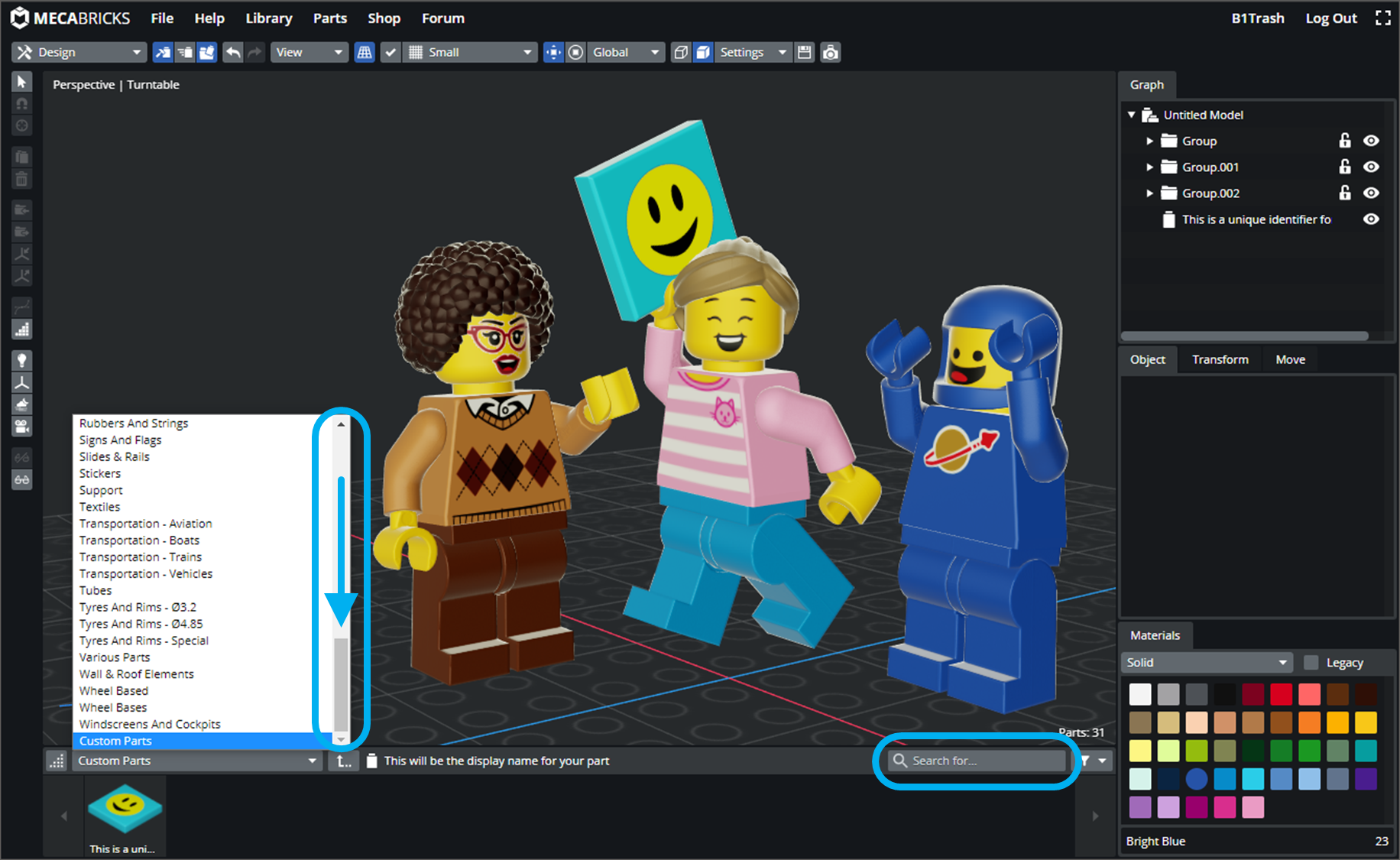
LEGO, the LEGO logo, the Minifigure, and the Brick and Knob configurations are trademarks of the LEGO Group of Companies. ©2026 The LEGO Group.
Mecabricks, the Mecabricks logo and all content not covered by The LEGO Group's copyright is, unless otherwise stated, ©2011-2026 Mecabricks.