Hello,
I'm proud to announce a new feature for the workshop that might be quite helpful.
If for whatever reason your browser crashes or your internet connection is lost, reload the page and you'll be able to recover the last automatically saved model. This version is stored locally in your browser and I currently set the timer to 60 seconds. let me know if you think that a different value would be more appropriate.
This is not meant to replace the save/save as function and it is really only supposed to be used in the case of an incident.
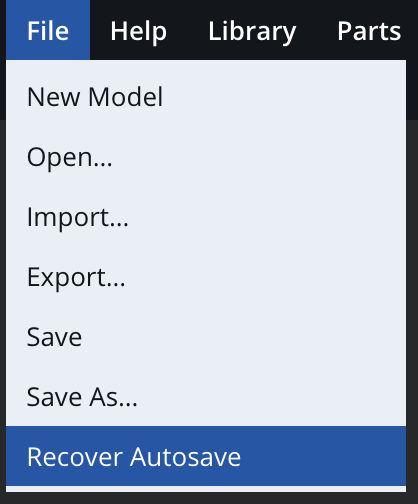
👏 👏 👏 👌
I hope I will never have to use this function, but it is fantastic!
You can try it 😉
- Open a model or build something.
- Wait for at least a minute to make sure the autosave function was triggered.
- Close your browser.
- Open you browser
- Click on Recover Autosave.
I can't do it; it doesn't work for me. I already clicked on the Recover Autosave button, but why doesn't it get me to my lost one? 😦
LEGO, the LEGO logo, the Minifigure, and the Brick and Knob configurations are trademarks of the LEGO Group of Companies. ©2025 The LEGO Group.
Mecabricks, the Mecabricks logo and all content not covered by The LEGO Group's copyright is, unless otherwise stated, ©2011-2025 Mecabricks.