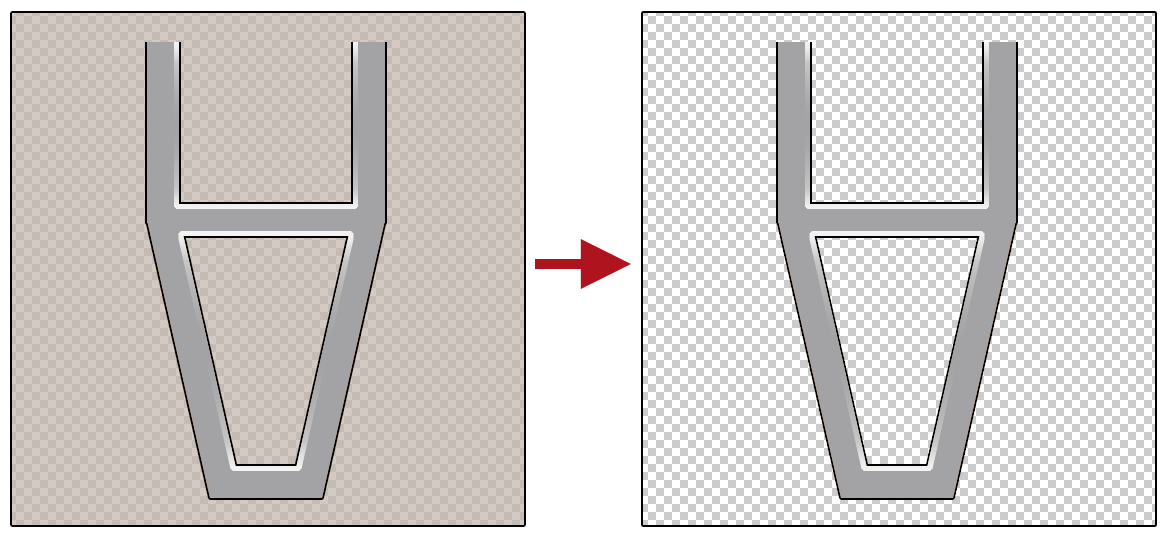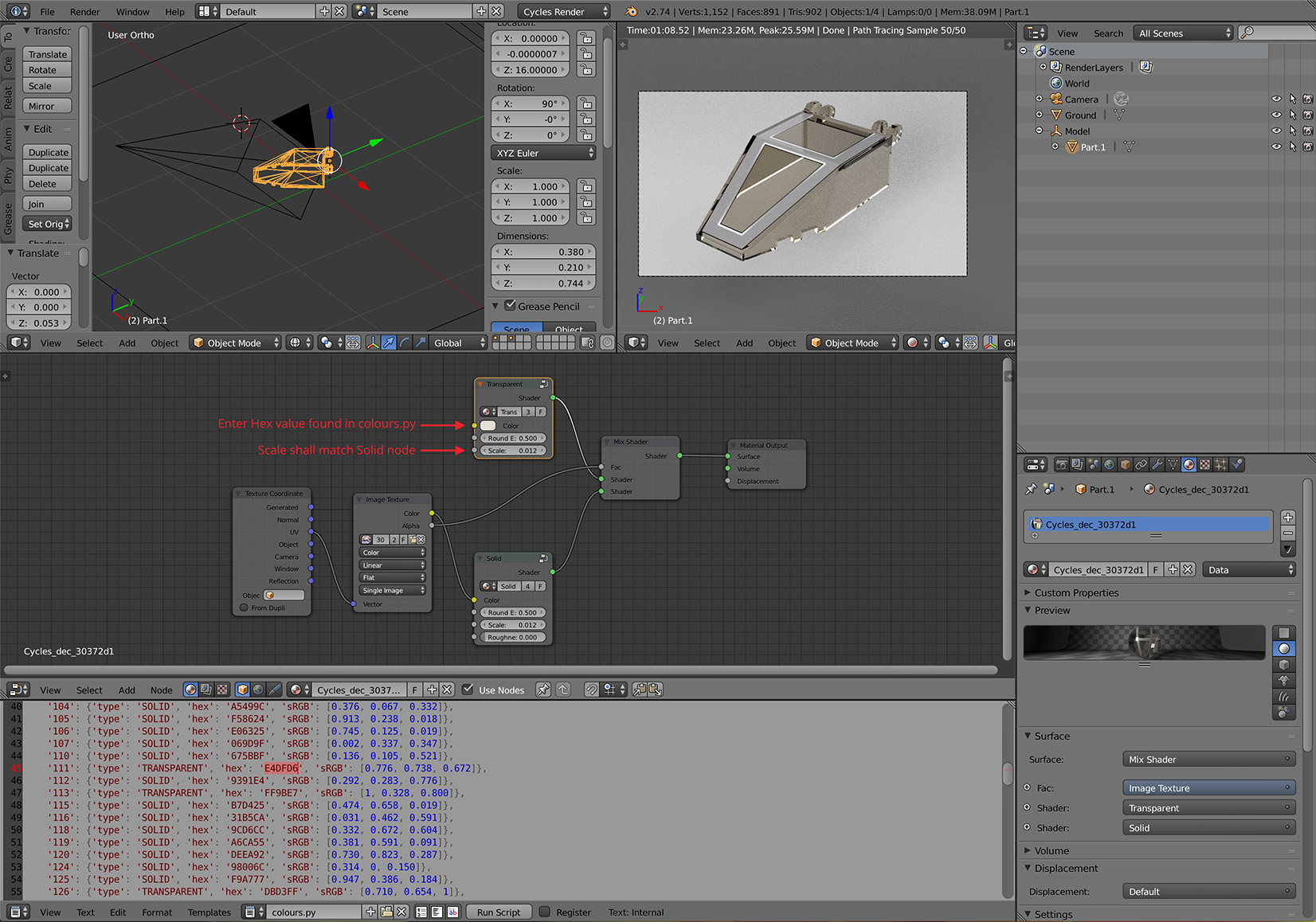Transparent parts with decoration
Scrubs started this discussion in Model Export and Render
The Blender template I created does not handle transparent parts with decoration. Even if they are not that common, it is good to know how to set up the materials manually for them.
Add a Transparent custom shader and set:
- Color hex value as per the value found in the colours.py script
- Scale value to match the Solid shader
Add a Mix Shader node
- Link the transparent shader to the first Shader input and the solid shader to the second Shader input.
- Link Alpha output of Image Texture to the Fac input
2 replies · Page 1 of 1
LEGO, the LEGO logo, the Minifigure, and the Brick and Knob configurations are trademarks of the LEGO Group of Companies. ©2026 The LEGO Group.
Mecabricks, the Mecabricks logo and all content not covered by The LEGO Group's copyright is, unless otherwise stated, ©2011-2026 Mecabricks.