Two new export functions are now available for members.
- STL: geometry only. It's the format generally used by 3D printers.
- Wavefront OBJ: one mesh for each part, materials and textures. It's a good format to use with other 3D software to do a realistic rendering for example.
- Collada DAE: Support geometry instances and keep transformation matrices for each part.
Go to the File menu in the workshop and select Export….
A new window will open where you can choose the export format and a few other options.
However, it could be disabled if you are using a browser that doesn't support some of the functions used like Safari.
With Chrome and Firefox, it downloads the files correctly.
Keep in mind that the files can be pretty heavy quickly. ~100Mb for a 2000 parts model. However as everything happens in your browser, you don't download it from the mecabricks server which makes it quick to retrieve.
OBJ exporter generates a zip file that contains the *.obj and *.mtl files as well as a "decorations" folder that includes the png images used as textures. Collada format also includes decoration files.
STL export rendered with Blender:
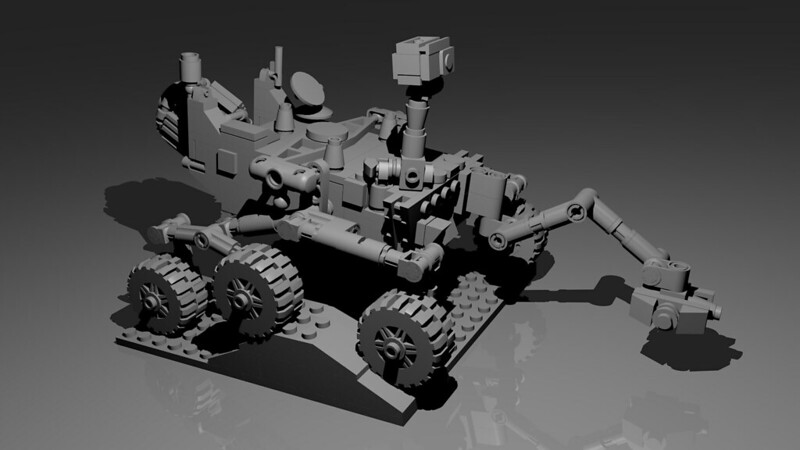
STL Export by mecabricks, on Flickr
OBJ export rendered with Blender:
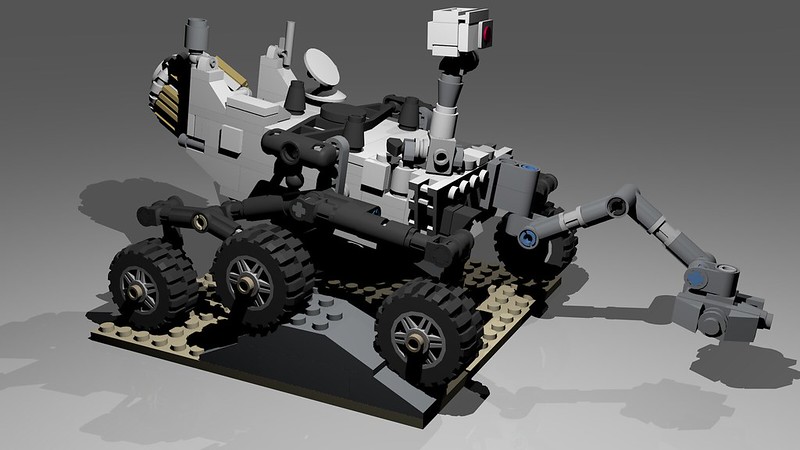
OBJ Export by mecabricks, on Flickr
Thanks for you very fast response to my and other requests for an export. 😉
No worries. This is the type of feature I like to code - short but challenging 😉
I'm really hoping to complete the OBJ exporter tonight (NZT). I actually spent a few hours yesterday playing with my development version and Blender with some of the big models - e.g. modular buildings, Orthanc tower.
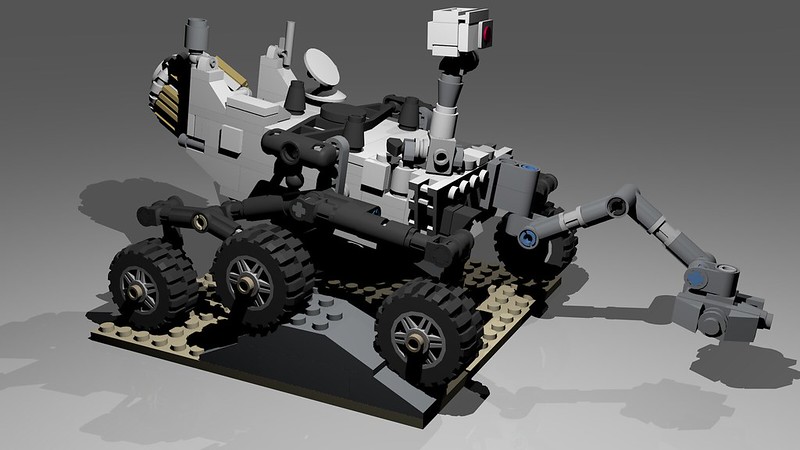
OBJ Export by mecabricks, on Flickr
That does look amazing!
They all look so cool!
I also noticed that I need to fix my model of the Ghostbusters car... There are a few issues with the black round tiles on the roof. Plus I need to update the slopes for the bonnet. The current ones are too big.
First things first, these are beautiful! Its difficult to tell if these are even renders!
About the Ecto-1, which I have a strong affinity for.
It may not be the mecabricks workshop, or any mistake you made, but the parts that are supposed to be metallic silver(wheel hubs, front bumper parts) aren't showing as metallic. The transparent parts(windows, lights) aren't showing very transparent, which may be a result of the light position in blender. You may have touched on the black round tiles, but they also need 4 round yellow studs added as well. Also, the rubber wheels don't really look like rubber, I wonder if that's a blender issue or a black rubber option needs to be added to the workshop.
One more thing, that may not be that important, is that the vertices of the large circular objects may need to be increased so they look more circular without so many edges. 16, which I think you use for studs, seems to work fine for studs, but maybe not for large parts. Its really a ratio, if a 4.8mm stud has 16 vertices, then an 8mm part should have around 26 vertices. Some experimentation would be needed.
I think the very top clear light on the roof, the one on the left side of the rod connected to the blue light is actually supposed to be a silver metallic stud.
Hi,
all these are rendered in MODO and not Blender. I have to import the OBJ to Blender and export the result to FBX because MODO seems to read the OBJ not correctly.
Thanks for the hints. I am aware of this and did not spend the time for optimizing materials. All this is based of former research tests with a standard setup for a plastic brick. Special materials are not considered yet. I started to build up a library with the materials to their reference numbers. LDRAW and LDD use a different palette for this.
The wheels aren't rubber because they have the same material of the bricks, what might be wrong in MECABRICKS. Also the glass material is based on the MECABRICKS colors. I just set 100% transparency, 1.15 refraction and use the diffuse color for the transparency color what works perfectly for other transparent materials. If the glass is too dark it might be a wrong material from MECABRICKS?!
Actually I have to import the FBX and setup materials and textures manually based on a reference scene. I need to gamma correct the materials with a node and set the textures for diffuse and subsurface scattering manually and other tricks to get the above results. This isn't big work but repeating work. From export to render I need - depending on the complexity - around half an hour.
Optimally would be a MECABRICKS master scene with basic bricks sorted by colors and special materials with ID numbers what I will import to MODO and use this for a generally optimized MECABRICS material setup in MODO. This would help MODO to replace the materails by their ID tags for every imported model automatically. Just textures need manually work I guess. Maybe this can be fixed by a script. The same I started for LDRAW and LDD but it's not finished yet. There are a lot of special materials like gold or transparent with glitter what isn't really documented. For this I need the originally parts to setup a similar material or someone has worked this out on the internet I haven't found yet.
Hello,
Materials used in mecabricks are coming from colours of the LEGO Color Palette - as well as the names and ids. I can provide hex values if requested. However they had to be tuned to get a good result with WebGL. Transparent materials are always quite hard to handle in webgl and hence they definitely have to be modified for ray tracing after export - Besides I think I have some sort of bug with the colour values exported in the mtl file.
If you are keen, you could start a new topic in the Suggestions and Ideas section that would include a recap of the information you'd like to get when you export a model - I could generate another file in the zip package that would contain what you need to help when importing the model in your software.
For materials, I found this website showing node setup for different LEGO materials. I don't think they are perfect, but they might be a good starting point.
I also created another post to show renderings made from mecabricks models. I posted my version of the LEGO Ghostbusters set (and I corrected the mistakes of the original 3D model). This was my first rendering with Blender Cycles after a day of hard learning 😉
Hello,
I'm trying to test some renders with MODO (thanks to your method virtualrepublic😉 ), but i need to obtain a more realistic materiel for the common plastic parts.
Can you post your settings or give me some advices please?
雖能告訴我怎麼能將車間裡面的產品或零件轉換成3DSMAX的模型文件?謝謝!
Hello,
I used google translate but I'm still not 100% sure of your question 😉
Are you asking for a way to import the models in 3DSMax? You could try to export the model as OBJ and export it as .3ds with Blender?
Really neat program I am still a little lost like how do I save a work in progress?
Also are you planning any way to render straight from within the program?
Thanks,
Nice work
Hello,
To save a work in progress, login first and then click on the File menu (top left) of the workshop. Simply choose Save or Save As…
New models will be saved in your library as a private. Click on your username on the top right corner to access your file manager and update the properties of your models.
Regarding a Ray Tracer straight in mecabricks, it might come one day but currently the result is not as good as I would like so far.
If you have any questions about how to use mecabricks, don't hesitate to ask here. I'll be happy to answer 😃
Hi, any chance we could 'Save As...' a model in *.lxf or *.lxfml formats? Didn't find anything related to that.
When I try to export a model in .obj form, I just get a file with random numbers and letters, which I can't open. Help would be appreciated.
When exporting in obj, you shall get a zip files. Which browser do you use?
Switched to Chrome and it worked. I was using Edge beacuse Windows 10 was forcing me to use it.
LEGO, the LEGO logo, the Minifigure, and the Brick and Knob configurations are trademarks of the LEGO Group of Companies. ©2025 The LEGO Group.
Mecabricks, the Mecabricks logo and all content not covered by The LEGO Group's copyright is, unless otherwise stated, ©2011-2025 Mecabricks.



