Did you know that on Mecabricks, when you save a model, the previous revisions are not deleted ?
For example if you save a model and you realise later that you did a mistake, your work is not wasted and you can re-open any of the previous revisions in the workshop.
- Browser your personal library of models
- Double click on the model to open the properties window
- Click on "Links"
You can use the list of available revisions to select the revision you want to open in the workshop.
The rubbish bin icon is used to delete all the previous revisions. e.g if 6 is selected, it will delete the revisions from 1 to 5.
The eye icon opens the selected revision in the workshop.
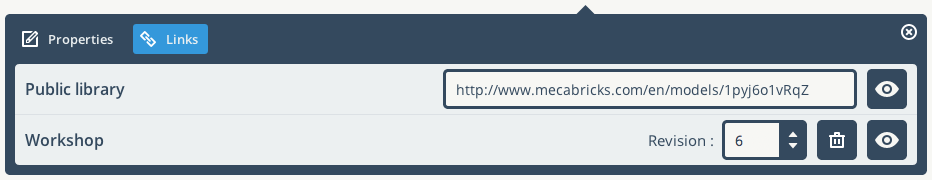
Only you have the right to open the previous revisions of your models. Nobody else will be able to, even if it is a public model.
I hope you will find this feature useful.
您好,我 做了个10187,一切都很顺利,只是缺少那五套轮子和方向盘。虽然我用3DS已经做好组装,但不能再这里展示,请问可以把这几个零件在这里补充上吗。谢谢
Oh wow I was wondering what that was. That is really cool 😄 Good thing I didn't click the trash bin when I had my revision set to 1. (because I only made a pair of feet at that point....which was only 4 bricks)
Actually you are not obliged to delete all the revisions. It deletes only the ones below the number in the box. So if you have 1 selected, it won't delete anything as 0 doesn't exists 😃
It seems I have hours wasted. I went to load my model as normal today and it said it could not be found. That was model revision 19 - I have had to go back to revision 11 and wow, I need to change book and go right back. Disappointed
Why would this happen? I save and quit as always, not changed how I have always done things, confused.com right now
I'll have a look on the server in the next hour.
Thanks Scrubs, really appreciate it - saves alot of work 😃
Ok. I figured it out. I made a lot of changes in the past few days in the workshop for the new rendering mode (you cannot see it yet but the code is already here). What happened is that you saved the model with an older version of the workshop that was in your browser cache.
I will manually fix the files - Don't worry, everything has been saved properly.
Please make sure you empty your cache and reload the workshop.
Just emptied cache on Chrome and it is still showing as revision 19 cannot be found 😦 (that was cache that was stored from the beginning, over 300mb) - closed and re-opened browser
I was fixing it.... That is why. It just re-uploaded the archive with the files corrected. It shall work now.
I also added a fix on the server so that someone with an old version doesn't run into this issue.
Oh apologies, just too eager to continue 😃
Thanks for looking at this, I love this site and the amount of effort you put in, along with all the contributions from the other fans.
People have various hobbies, model trains, airfix models etc - mine is virtual Lego builds on Mecabricks
Cheers 😉 Is your model working now? If yes, I will fix others the same way. You are probably not the only one to who it happened.
This is the type of bug that I hate. That is why I try to avoid touching the file system as much as I can. Could not do otherwise for this new coming feature though! There are more than 60K models in Mecabricks for more than 260K files if you include the revisions.
OK, this time it shall be fine. I re-edited the files differently.
I made a script to find and fix all broken files. This issue shall be all sorted now.
Hi Scrubs - at work and decided to load it up and it works fine 😄
Thanks for sorting it, also means no one else should get this problem aswell. Great work!
Yes, Thank you for pointing that out. I'll be even more careful next time I make a file update.
Is it still possible to delete previous revisions? Because when i open ‘links’ there’s no rubbish bin icon?
thanks! i know this is late but i had just had a change of plans of color selection after i saved a build so this helped me to get back to the previous version
This saved about 6 hours for me when I loaded a half-completed build, deleted a load of stuff for a new project and then saved rather than saved as! Thanks for this feature.
I don't know if this is a bug or something, but when I went back to edit my project, I saw that someone had turned off the computer and when I went to load the autosave to get my work back, it said: TypeError: cannot read properties of undefined (reading 'name')
This is amazing!
LEGO, the LEGO logo, the Minifigure, and the Brick and Knob configurations are trademarks of the LEGO Group of Companies. ©2026 The LEGO Group.
Mecabricks, the Mecabricks logo and all content not covered by The LEGO Group's copyright is, unless otherwise stated, ©2011-2026 Mecabricks.